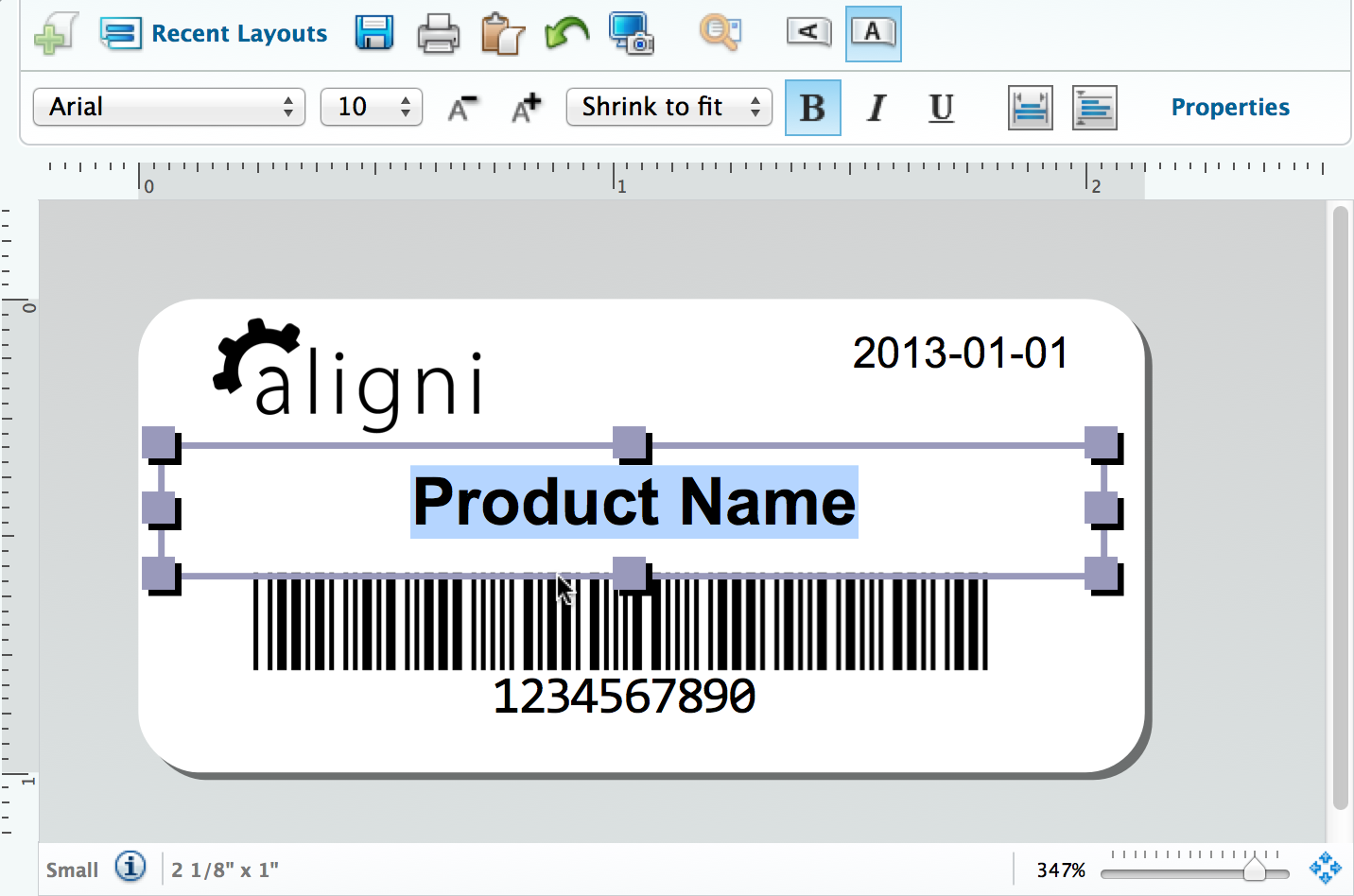Just today, we excitedly pushed our new Label Printing feature to the production servers!
With this feature, you can define multiple label templates and print part or inventory asset information to Dymo LabelWriter printers. We’ve even included a few example label templates to get you started.
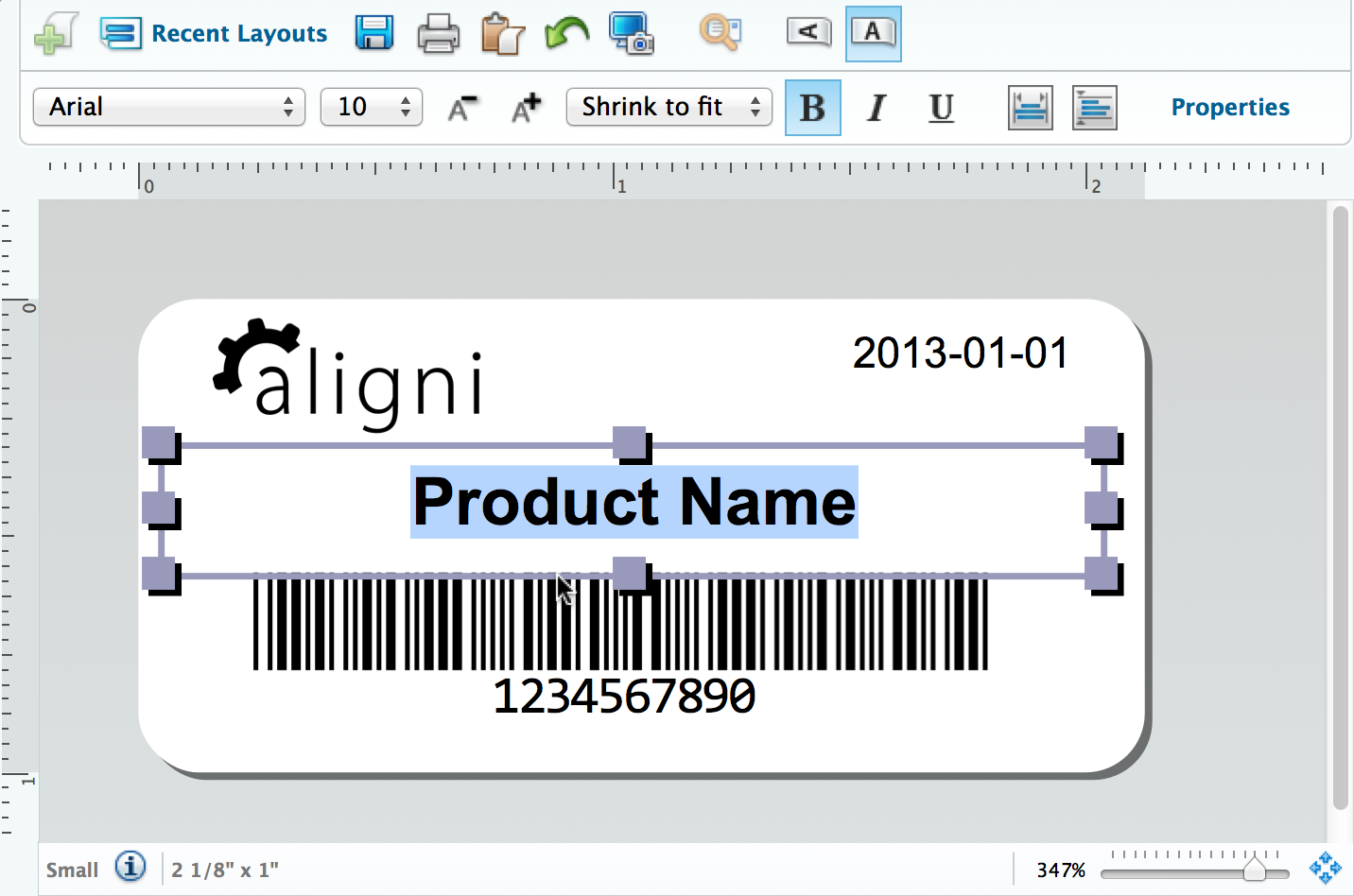
Label Substitutions
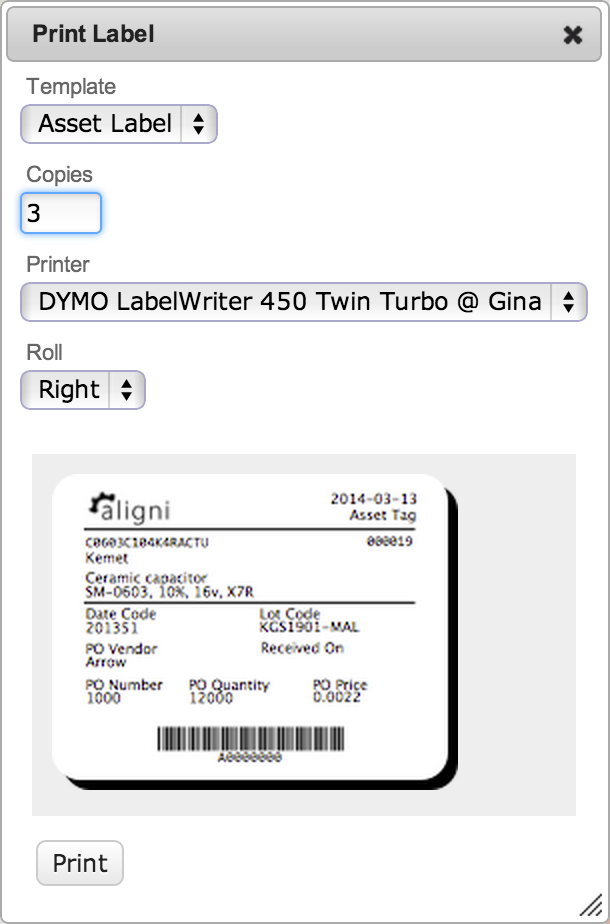
Dymo’s label software makes it super easy to define and manage label templates. Aligni automatically substitutes part and inventory asset information for variables you place on your templates and even displays a preview of the label before printing.
Since parts can have Custom Parameters, Aligni will also substitute these so you can define labels specific to certain part types. For example, capacitor labels can show the capacitors temperature characteristic (X7R, Y5V, C0G, etc) and resistor labels can show the resistor power rating.
Some supported parameters are shown below. See the Label Printing documentation for more detail.
- PART_NUMBER
- PART_MANUFACTURER_PARTNUMBER
- PART_MANUFACTURER_NAME
- PART_DESCRIPTION
- PART_COMMENT
- PART_VALUE
- PART_X_{CUSTOM_PARAMETER_XML_NAME}
- INV_LOCATION_NAME
- INV_LOCATION_SHORTNAME
- INV_SUBLOCATION_NAME
- INV_DATECODE
- INV_LOTCODE
- INV_LOT_EXPIRATION_DATE
- INV_SERIALNUMBER
- INV_ASSETID
- PO_VENDOR_NAME
- PO_NUMBER
- PO_QUANTITY
- PO_PRICE
- PO_RECEIVE_DATE
Start your 30-day free trial
Helping You Make Great Things…Better.