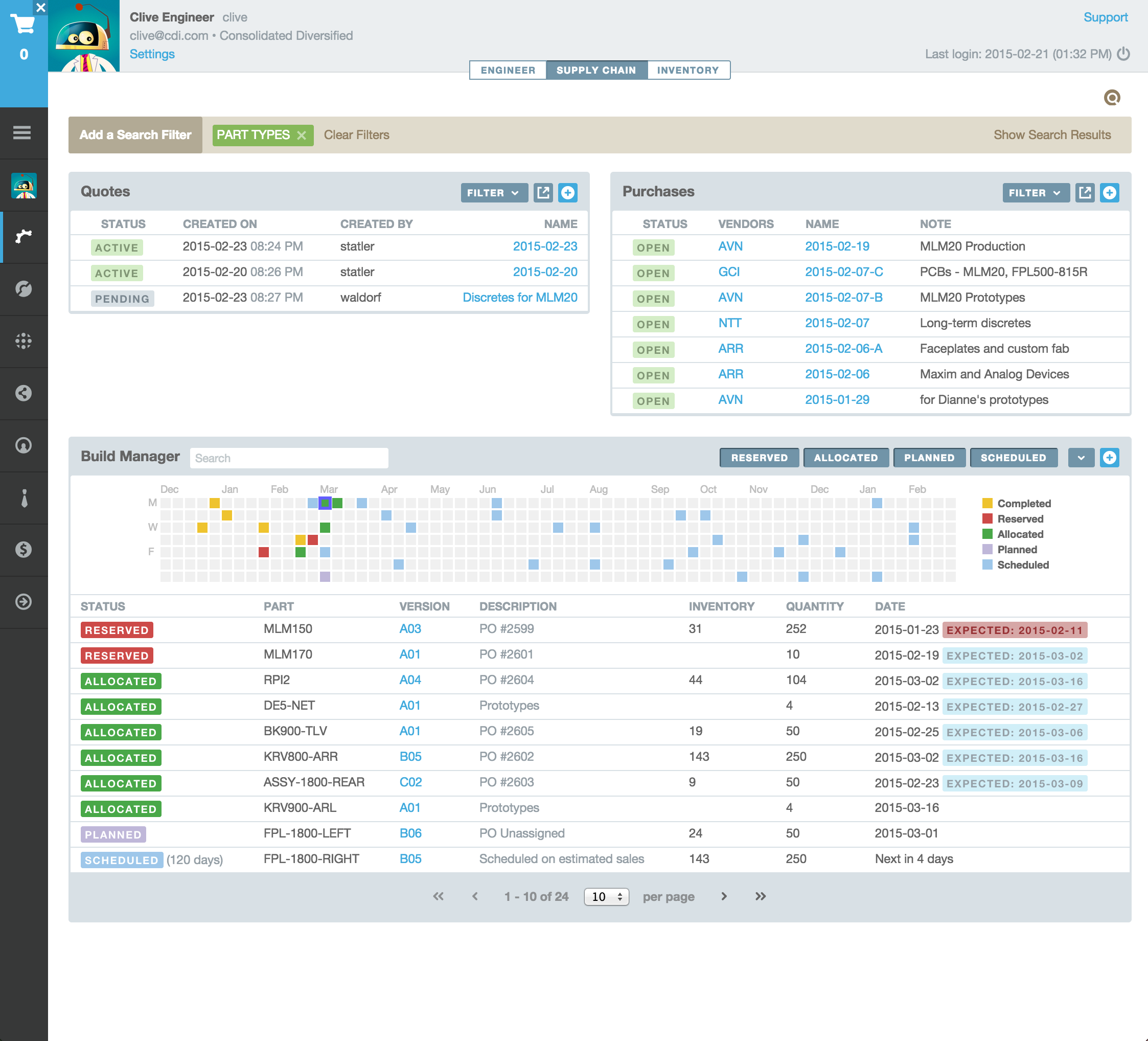Our designers continue the march to make Aligni more productive, more beautiful, and easier to use with a new Welcome Page design. Three switchable perspectives give you quick access to your most important items in a common look and feel.
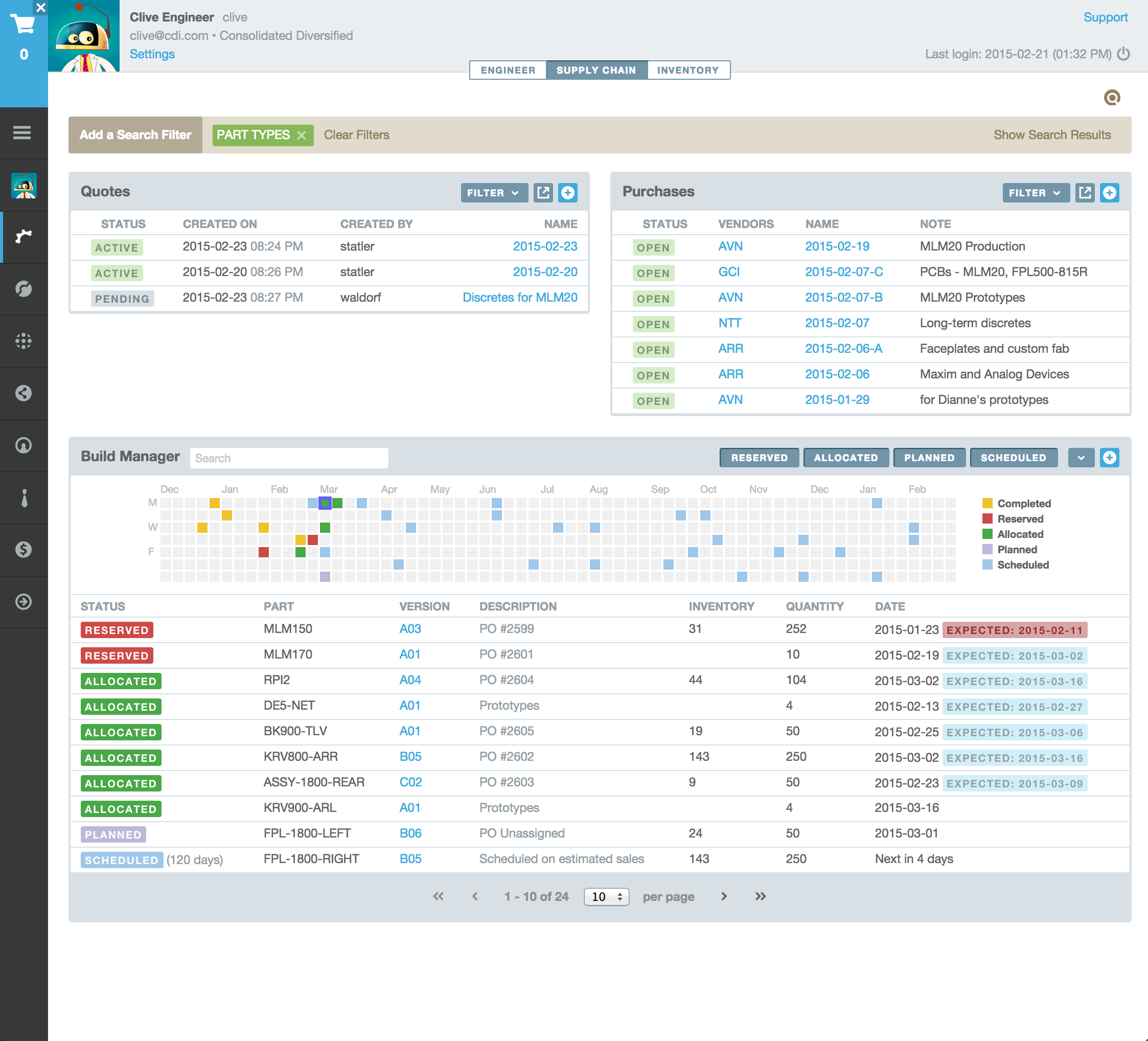
Welcome Page Perspectives
Three “perspectives” on the Welcome Page collect information related to Engineering, Supply Chain, and Inventory. Select between these perspectives to see summary information collected from your site.

For example, the Supply Chain perspective includes the familiar Build Manager (with some great new search and filtering options, by the way) as well as Quote and Purchasing Activities.
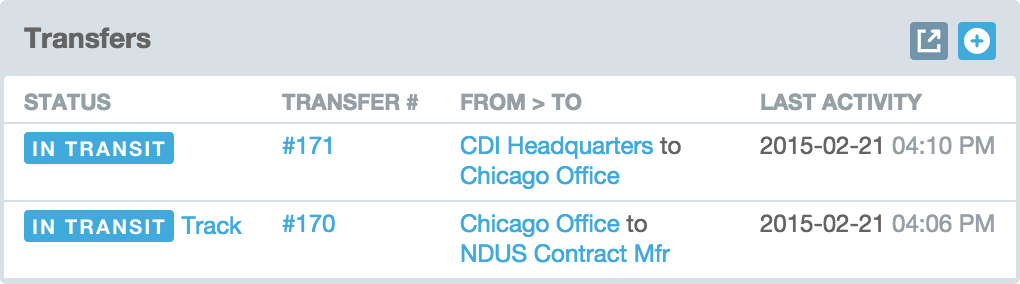
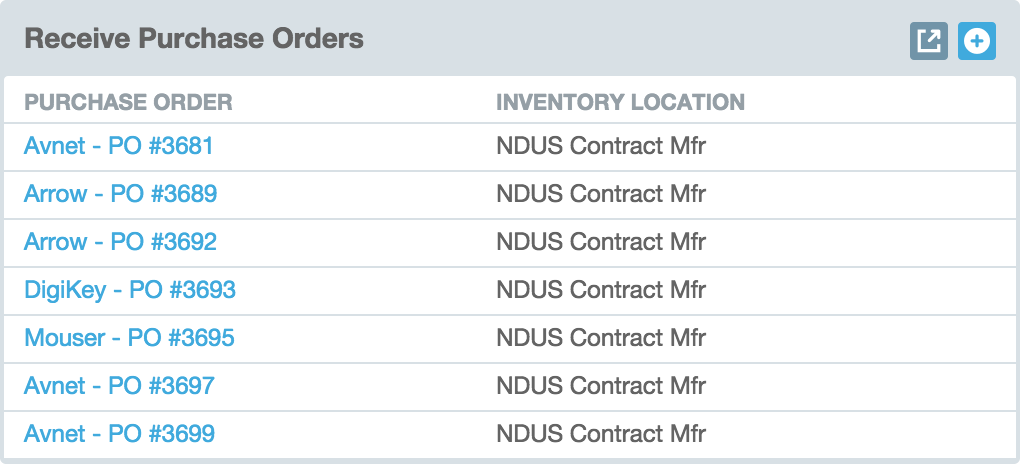
Integrated Search Filters

We’ve moved the part search filters to the Welcome Page now for faster access, eliminating extra clicks and page loads to find parts.
Part Favorites

Search in Aligni is pretty fast, but many users find themselves going to the same part pages often during project phases. Now you can tag often-visited parts quickly using the new Favorites feature. Just click on the Favorite Start at the top right of a part page and the part is instantly tagged as a favorite. Click again to untag. Favorites appear on the new Welcome Page in the Engineer Perspective.
Performance Improvements
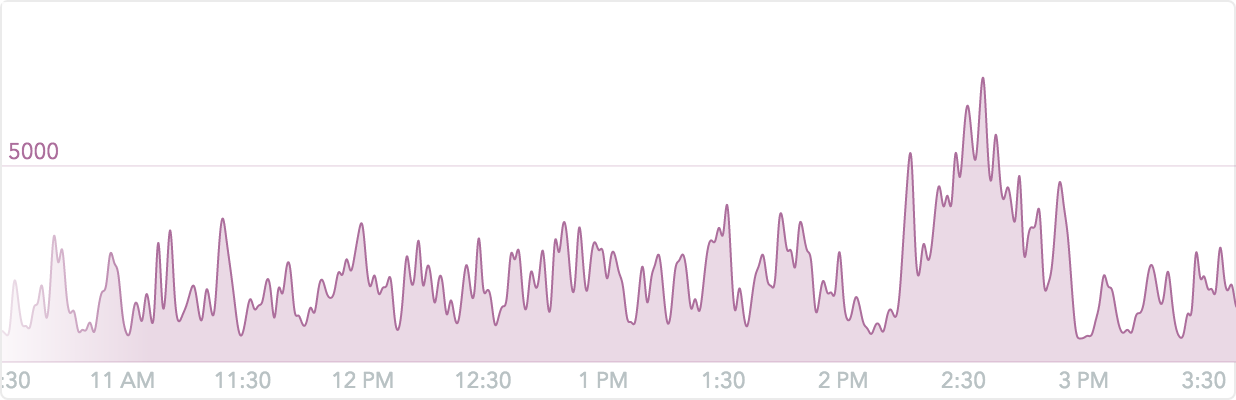
While the designers have been doing their thing, our engineers have been working diligently to tune performance for demanding sites. The results are starting to pay off with dramatic decreases in page load times by up to 80%!
There’s more to come and we’re carefully monitoring activity to see which pages deserve the most attention based on their load time and popularity.
Lifecycle Parameters

A great new addition is Lifecycle Parameters. These are parameters that can be edited at any time (by users with permission to edit lifecycle parameters) without the need to create a new revision and release. Lifecycle parameters are best suited to part attributes that change during the lifetime of a part and aren’t necessarily tied to the rigid release structure. For example, estimated cost and internal engineering status may change without the need to formally release a new revision.
Since Lifecycle Parameters can be changed at any time, their changes are logged on the part history tab.
Start your 30-day free trial
Helping You Make Great Things…Better.