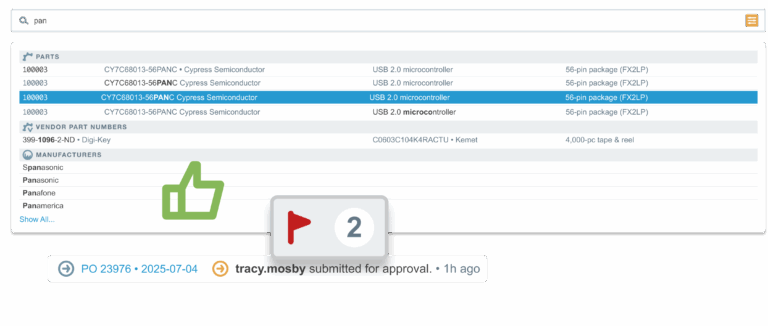As we continue to improve Aligni, our focus is on helping manufacturers work faster, stay informed, and collaborate more effectively. This quarter’s updates build on that commitment—making it easier to find information, trace activity, and manage file sharing with greater precision. From smarter search to more actionable activity records to deeper role-based controls, these improvements are shaped by real-world production needs and feedback from our users.
Activities and Events – Your Record of Record
Every manufacturer knows the value of a reliable audit trail. Activities and Events have always been part of Aligni, but they are now more visible and more actionable than ever. The redesigned Activity Feed replaces the old History tab, merging activities and discussions into a single, comprehensive view. Updates, approvals, and notes are easier to trace across thousands of records — from parts and builds to RFQs, POs, and material transfers — giving you a clearer picture of progress at every level.
- Logged across thousands of records – From parts and builds to approvals and vendor quotes, activity is automatically tracked.
- Instant traceability – Every decision, note, and sign-off can be traced back without digging through emails or side notes.
- Audit-ready history – Keep compliance reviews, onboarding, and repeat builds moving with accessible records.
- Patterns revealed – See recurring shortages, repeated approvals, or process bottlenecks before they become bigger issues.
- Visual cues built in – Thumbs up/down, file attachments, and vendor confirmations show status without an extra click.
- Cross-team visibility – Engineering approvals, vendor lead time updates, and quality rejections appear side by side, making it easy for teams to stay aligned.
- Snapshot of progress – The feed is more than a log—it’s a timeline of how work is moving forward.
Why It Matters
The new Activity Feed turns recordkeeping into insight. Whether you are monitoring a vendor quote, reviewing an ECO, or tracking inventory adjustments, the feed makes it easier to see what happened, who was involved, and what comes next—all in one place.
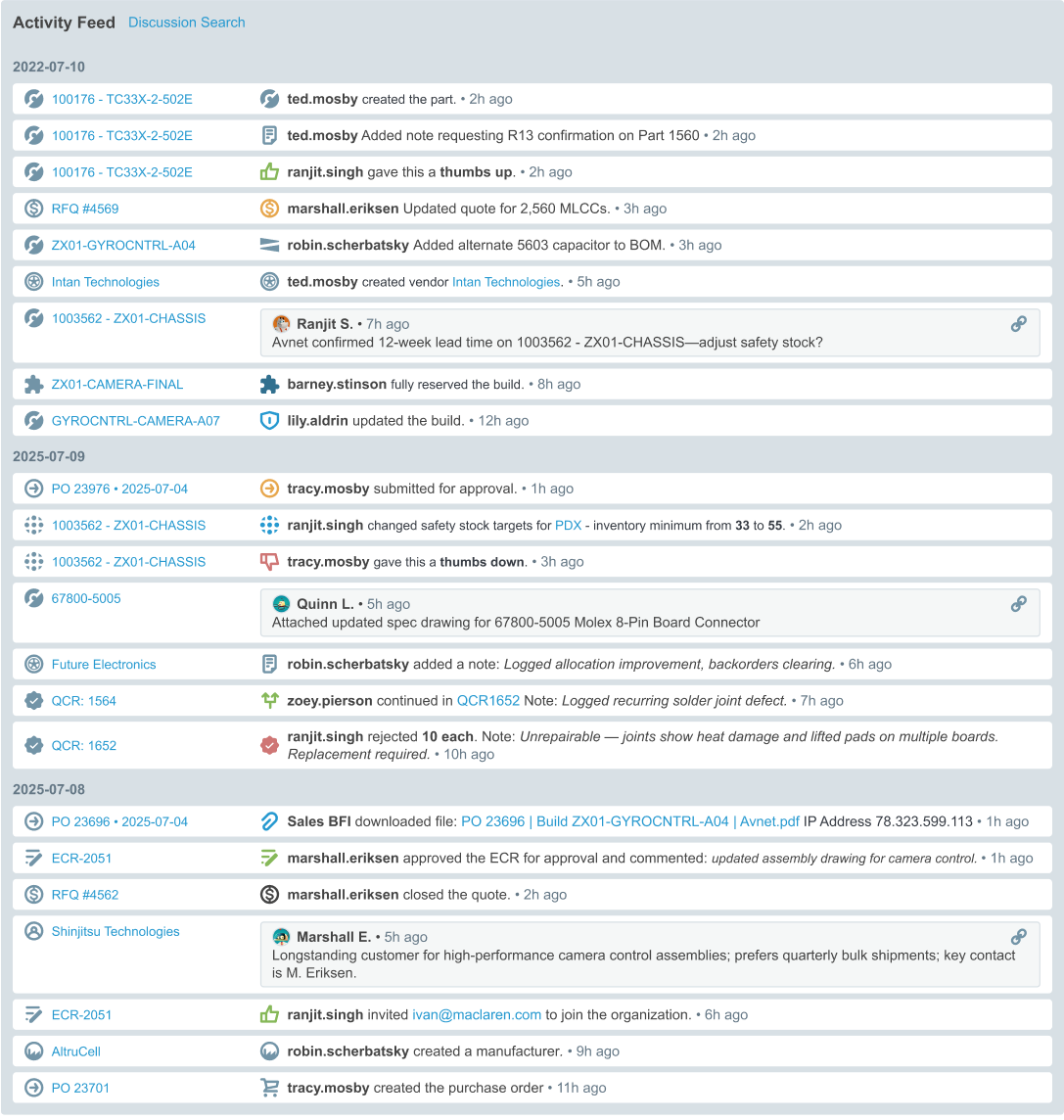
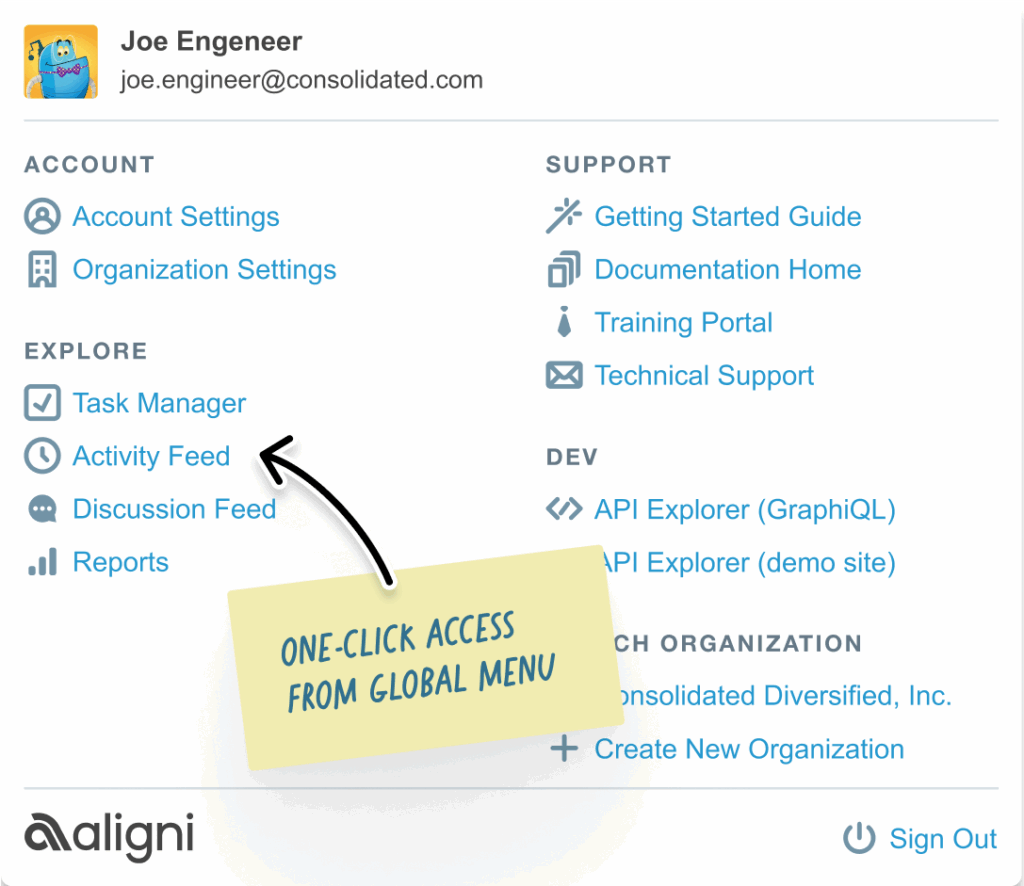
DiscussAnything – Connected Conversations
Conversations don’t have to live outside the work. With DiscussAnything, comments and notes stay tied directly to the parts, builds, and processes they reference.
Now, paired with the Activity Feed, discussions are easier than ever to follow. With the new Activity Feed, discussions are fully searchable and appear alongside activity updates, making it easier to follow the flow of decisions across teams:
- Stay in context – Notes, approvals, and files remain with the records they belong to.
- No waiting – Teams can review and respond across shifts and time zones.
- Shared awareness – More visibility across teams without scattered inbox threads.
- Living record – A searchable history of decisions you can revisit anytime.
It’s collaboration without the clutter.
Learn more about Discussions →
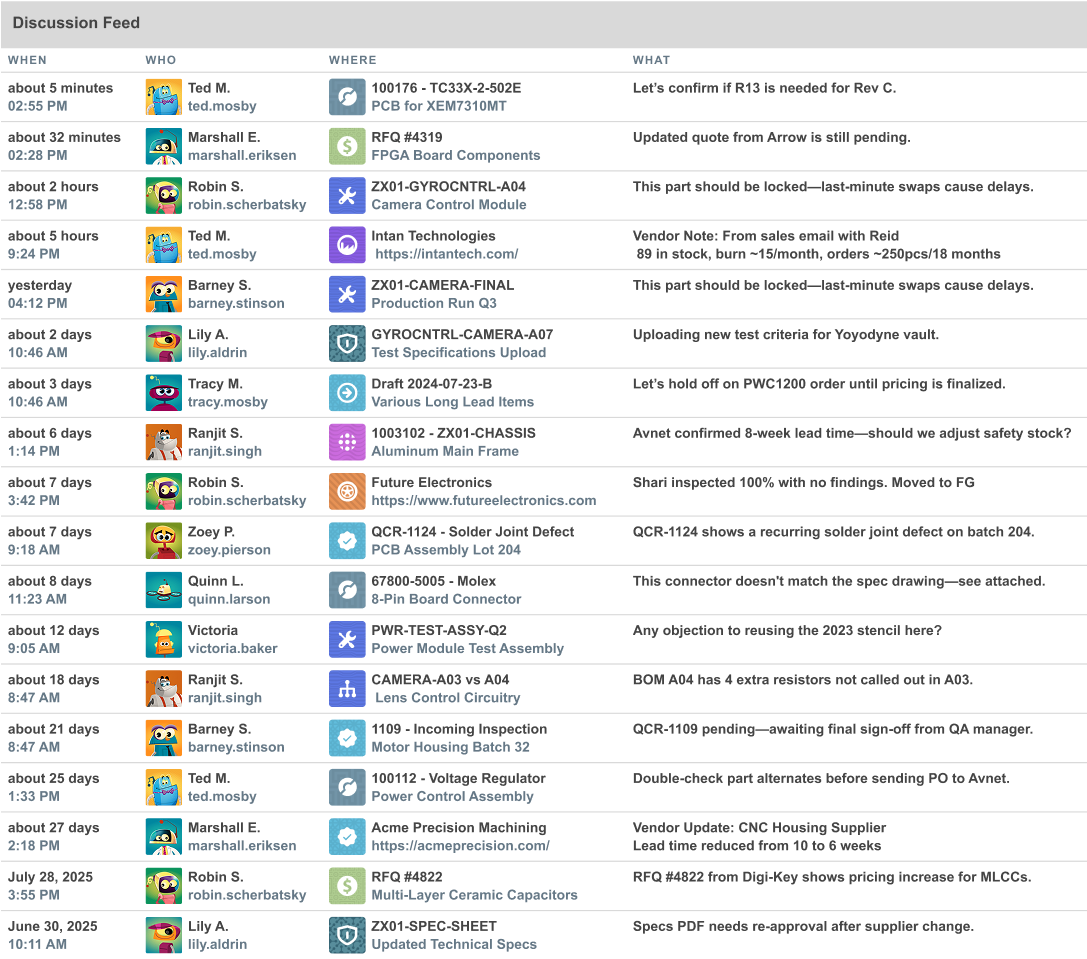
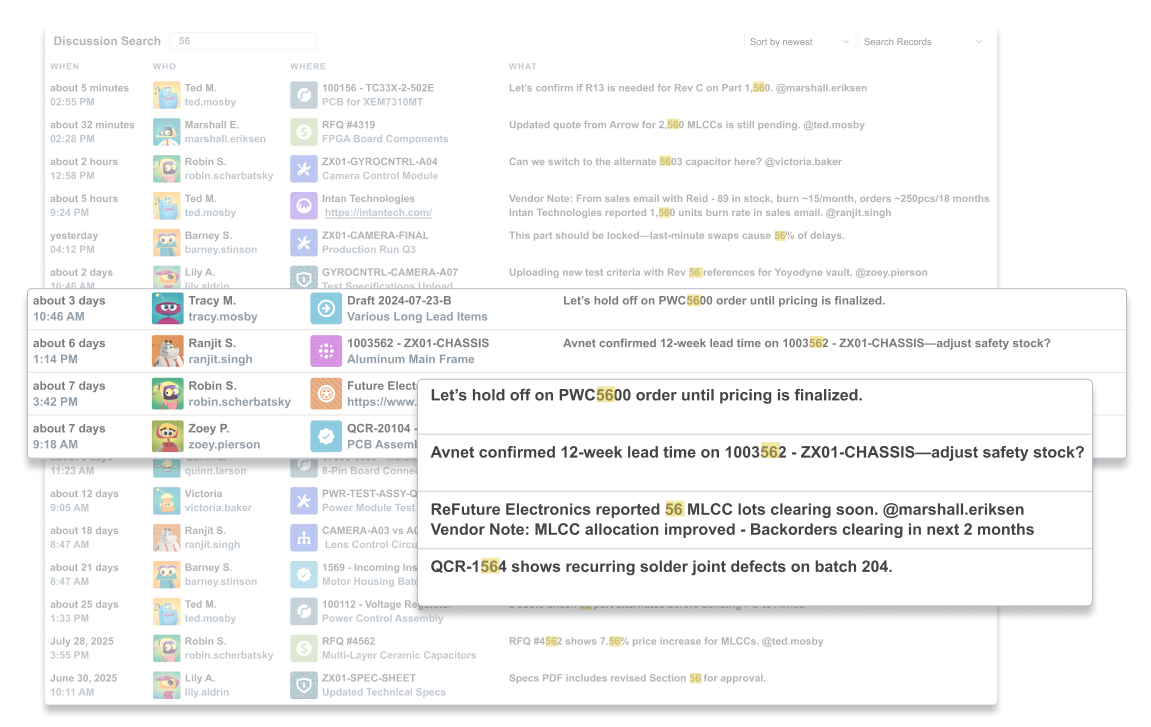
Find Every Connection with the Where-Used Tool
Every part tells a story. The Where-Used Tool has been a valuable Aligni feature for many years, showing where a part is used across BOMs, builds, and revisions. When a component changes, the impact can ripple across multiple products, and this tool helps you see exactly where those changes matter.
The latest update brings a cleaner layout and a clearer snapshot of related records, making it easier than ever to navigate. Nothing about the functionality has been removed — it’s the same tool you rely on, now faster to read and easier to act on.
A Refresher on the Benefits of Where-Used
Component Impact
When you change or retire a part, it’s critical to know which assemblies and builds will be affected. Where-Used provides that visibility instantly, so substitutions or redesigns don’t create unexpected setbacks.
Reuse with Confidence
Reusing proven parts saves time and reduces overhead — but only if you know exactly where they’re already in play. With Where-Used, you can confirm usage across multiple product lines and ensure consistency in sourcing and manufacturing.
Traceability
From compliance to quality audits, traceability is essential. Where-Used maintains a record of every part’s footprint across BOMs, builds, and revisions, giving you a reliable reference when you need it most.
The Where-Used Tool isn’t new, but its refreshed layout makes it easier to interpret the data at a glance. Whether you’re evaluating a component change, reviewing part reuse, or preparing for an audit, the updated view helps you get answers quickly and confidently.
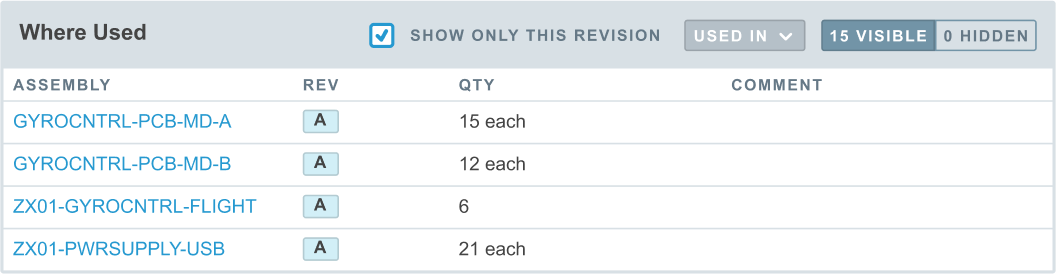
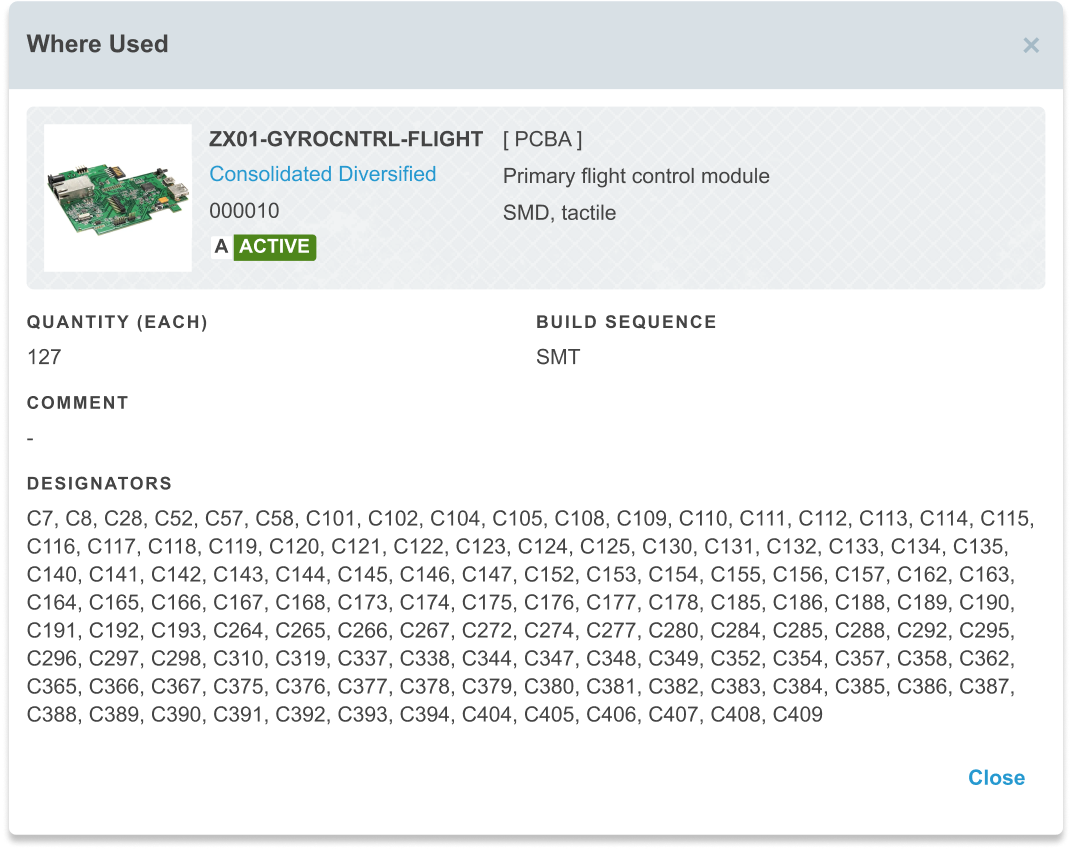
Precision Filters and Display Settings
One of the biggest themes of this update is control. We’ve replaced the larger, clunky filter modals with a smaller, more intuitive version that helps you limit what you don’t need and focus on the details that matter. The result is faster navigation, cleaner views, and more power to organize data your way.
- Group By: Organize records by vendor, manufacturer, part type, or parts themselves. Grouping makes it easier to spot trends, compare across categories, and see where costs or delays are coming from.
- Sort By: Get the most relevant information at the top of your list. Whether you’re prioritizing by cost, lead time, or part number, sorting ensures the view matches the decision you need to make.
- Multi-select filters: Refine results with precision. Multi-select menus let you search across vendors, manufacturers, or part types and filter down to exactly what you’re after—no more scrolling through noise to find what matters.
- Context-aware dropdowns: Menus now stay clean and relevant. For example, warehouse zones only appear after a warehouse is selected. This keeps choices focused and eliminates options that don’t apply to your current view.
- Details toggle: Choose the level of detail you want. Add or remove lot codes, date codes, serial numbers, and asset IDs depending on whether you need a high-level overview or a detailed inspection.
Together, these refinements make filters not just smaller but smarter—helping you see the right data at the right time, without slowing you down.
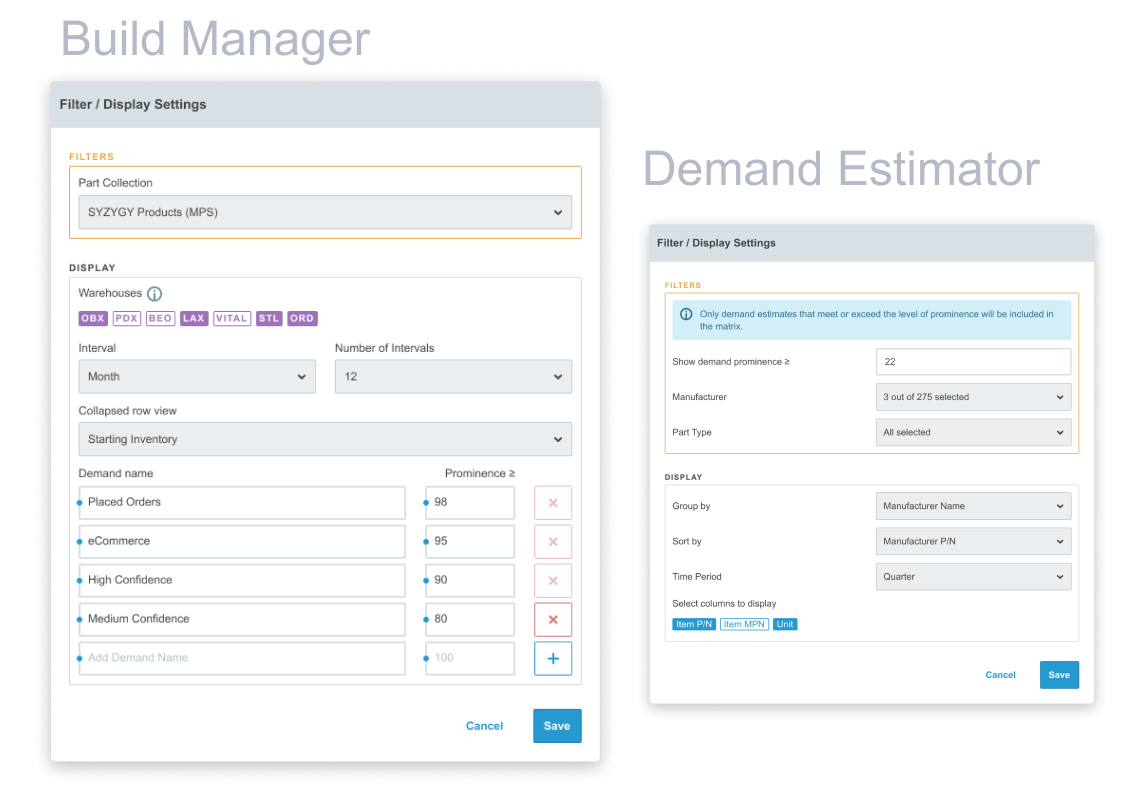
Always Improving
From small tweaks to big features, our goal is the same: helping you build better products with less friction. These Q2 updates focus on finding information quickly, tracking decisions clearly, and managing files responsibly.
We can’t wait to see how you put them to work.