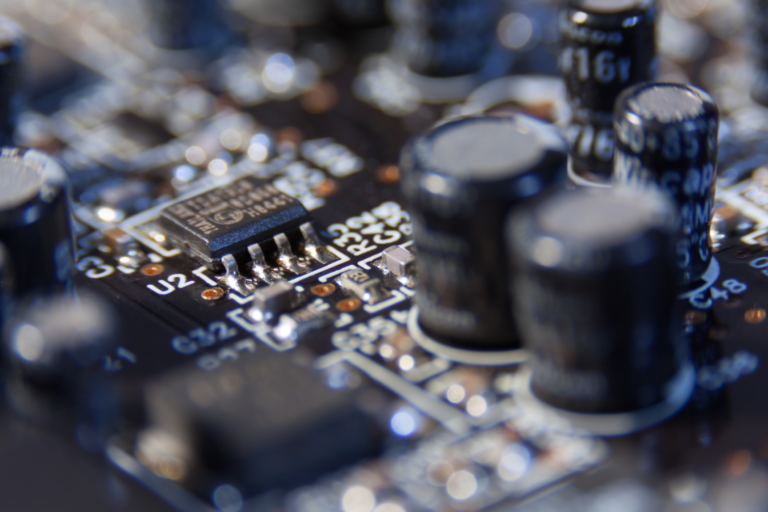Google recently released Chrome version 42 in which they have disabled the key feature that allows web browsers to print to Dymo label printers. The Dymo software uses a feature called NPAPI for Chrome and other browsers. Google announced that they would remove this entirely in September 2015. With Chrome 42, they have disabled the feature.
To fix Dymo support in Chrome 42,
- Enable
NPAPIby visiting the linkchrome://flags/#enable-npapiand clicking “Enable”. - Quit Chrome
- Re-install the Dymo DLS software
You should now be able to see that the plugin is enabled by visiting chrome://plugins
The folks at Dymo are still working on a solution to this issue for the long term.
Start your 30-day free trial
Join over 4,000 teams that are manging their manufacturing with Aligni.