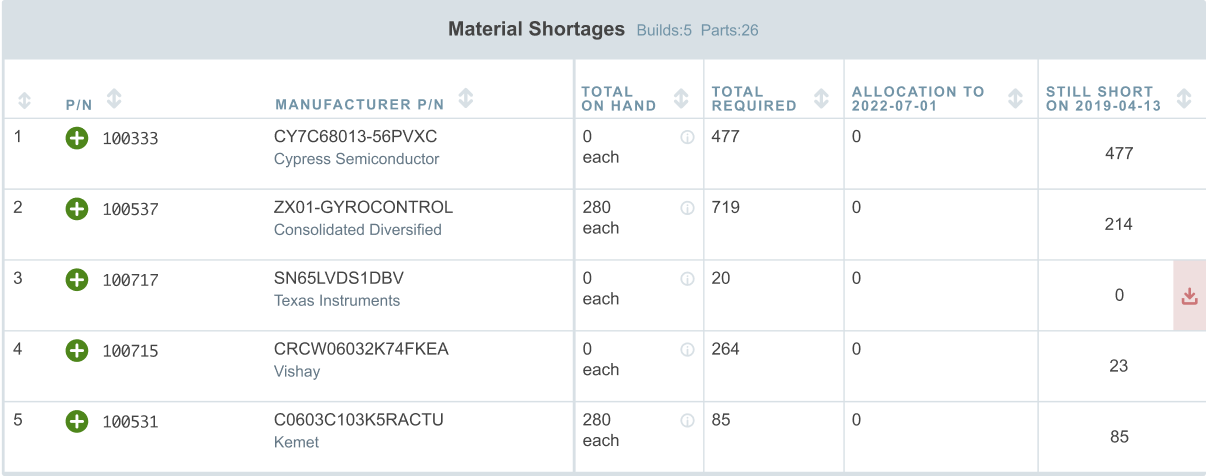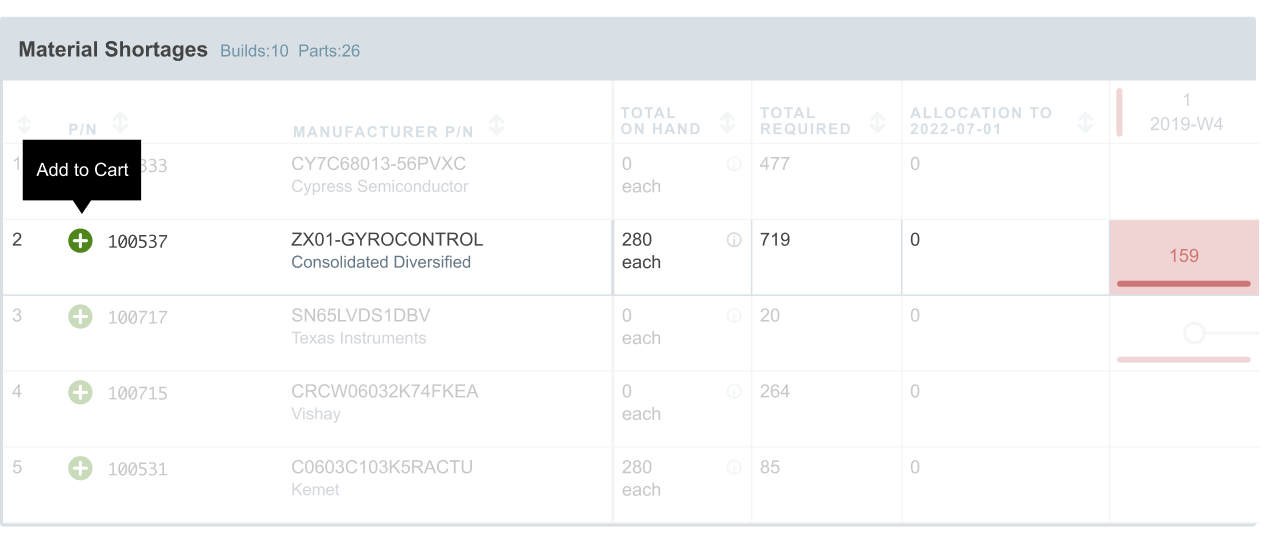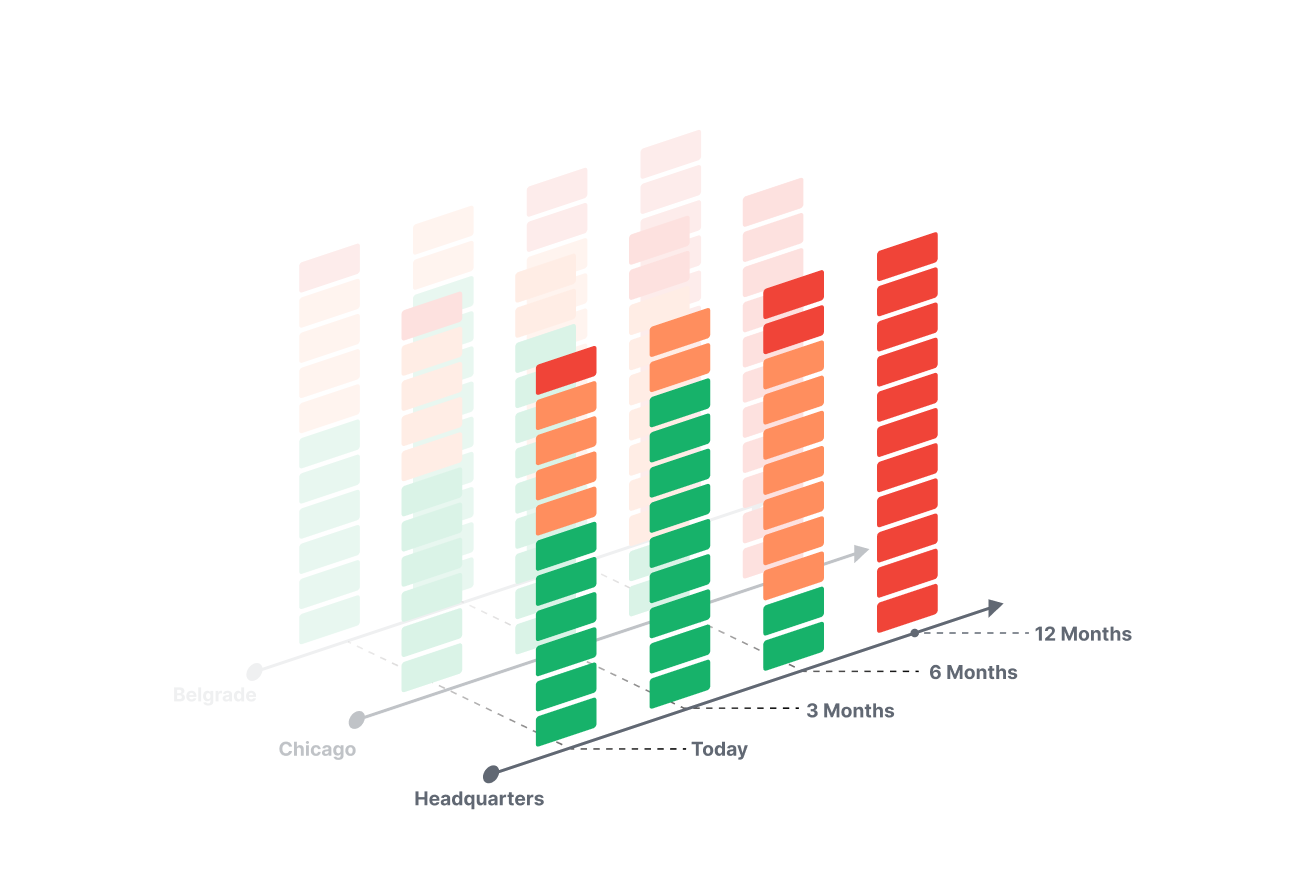Material Shortage Report Built for Fast-Moving Teams
Aligni’s Material Shortage Report turns inventory gaps into actionable insight—so you can prioritize, purchase, and produce with confidence.
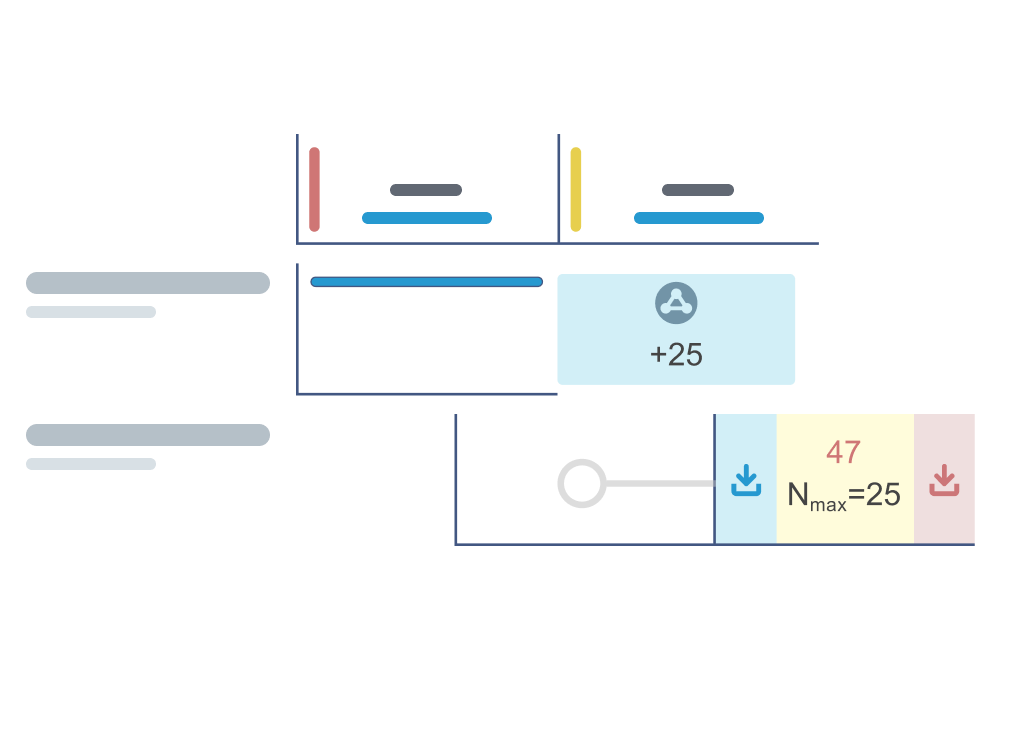
Don’t Let Shortages Derail Good Plans
Your production schedule depends on parts arriving when they’re needed. But with dozens of assemblies and thousands of components in motion, even a single shortage can stall progress.
Traditional MRP systems hide this complexity behind overnight batch runs or outdated static reports. Aligni’s MSR gives you live, granular visibility into what’s missing, when it’s needed, and what action to take next—so your team can move fast and stay in control.
From Shortage to Solution—What the MSR Shows You
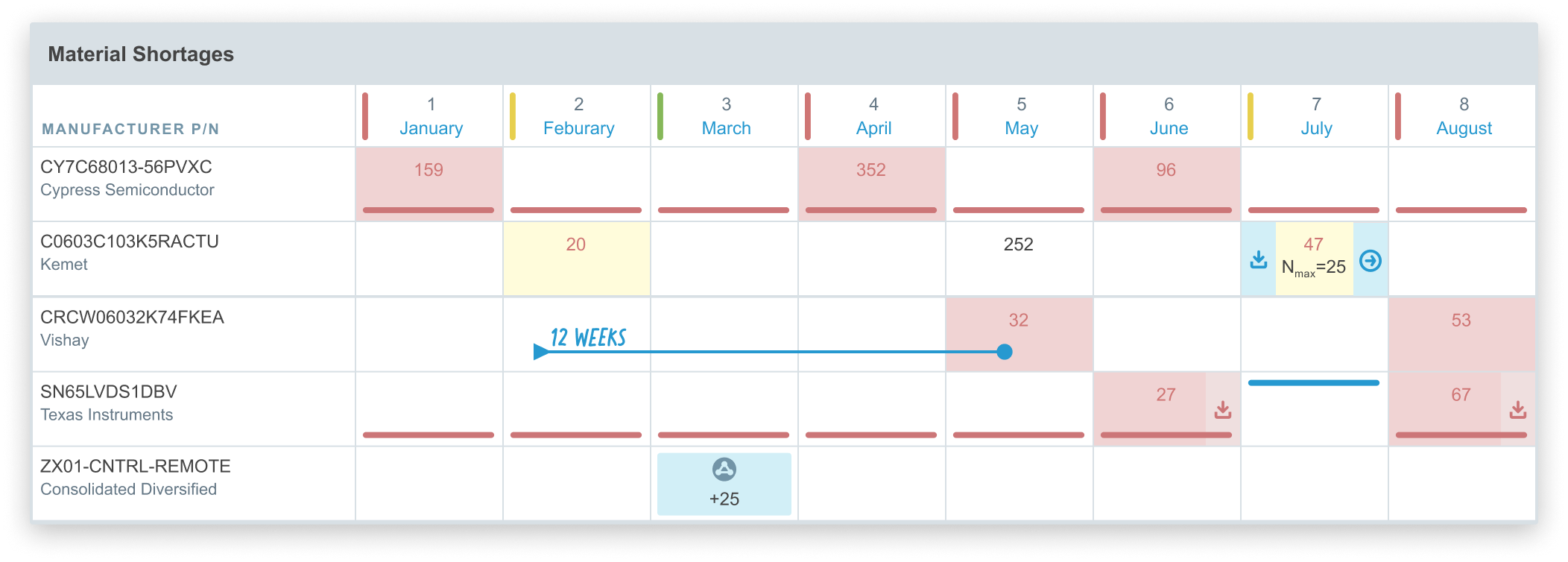
Filter Out the Noise. Zero In on What Matters.
(Builds Across. Parts Down.)
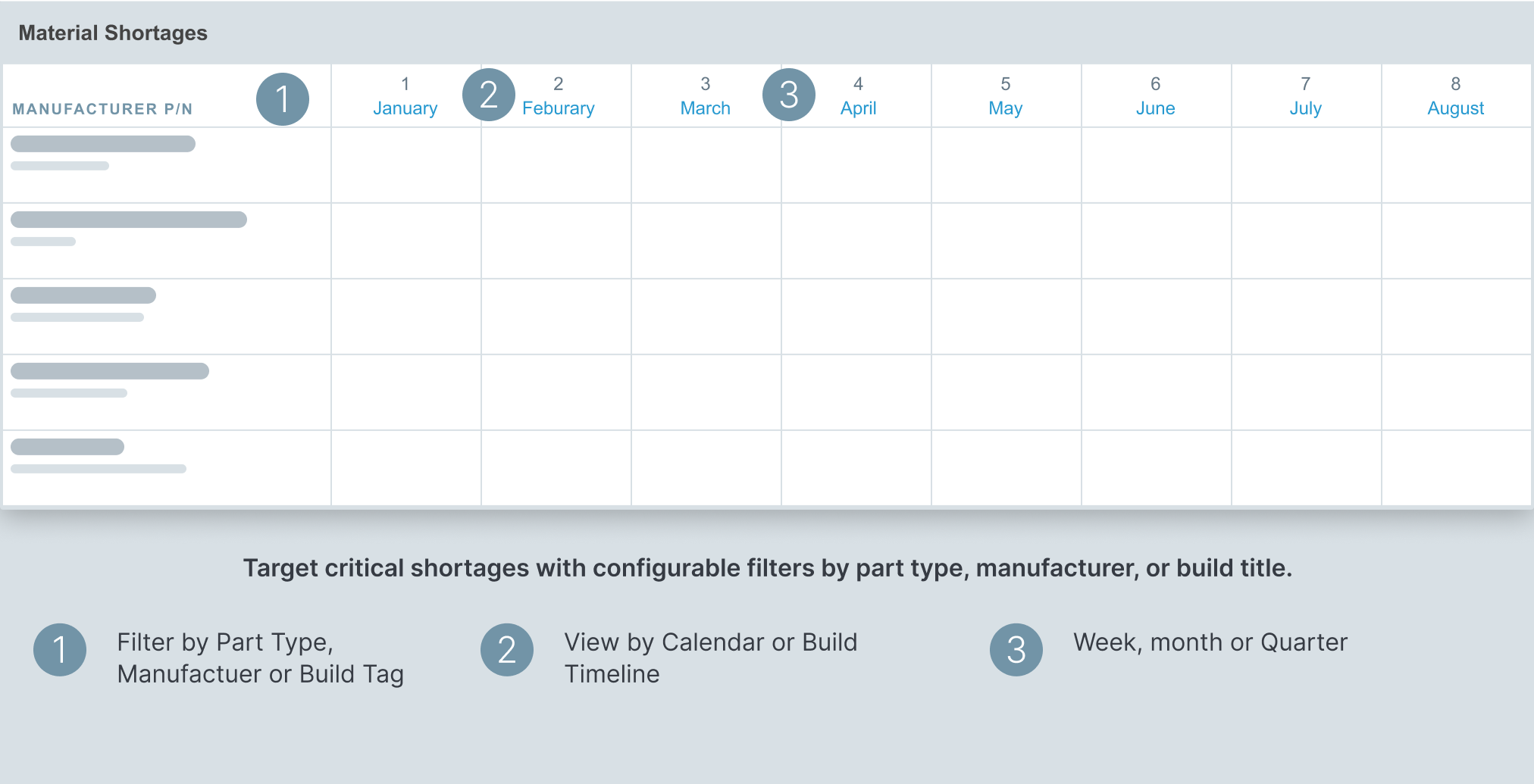
Flag Critical Shortages That Threaten Builds
(Shortages and Late Arrivals)
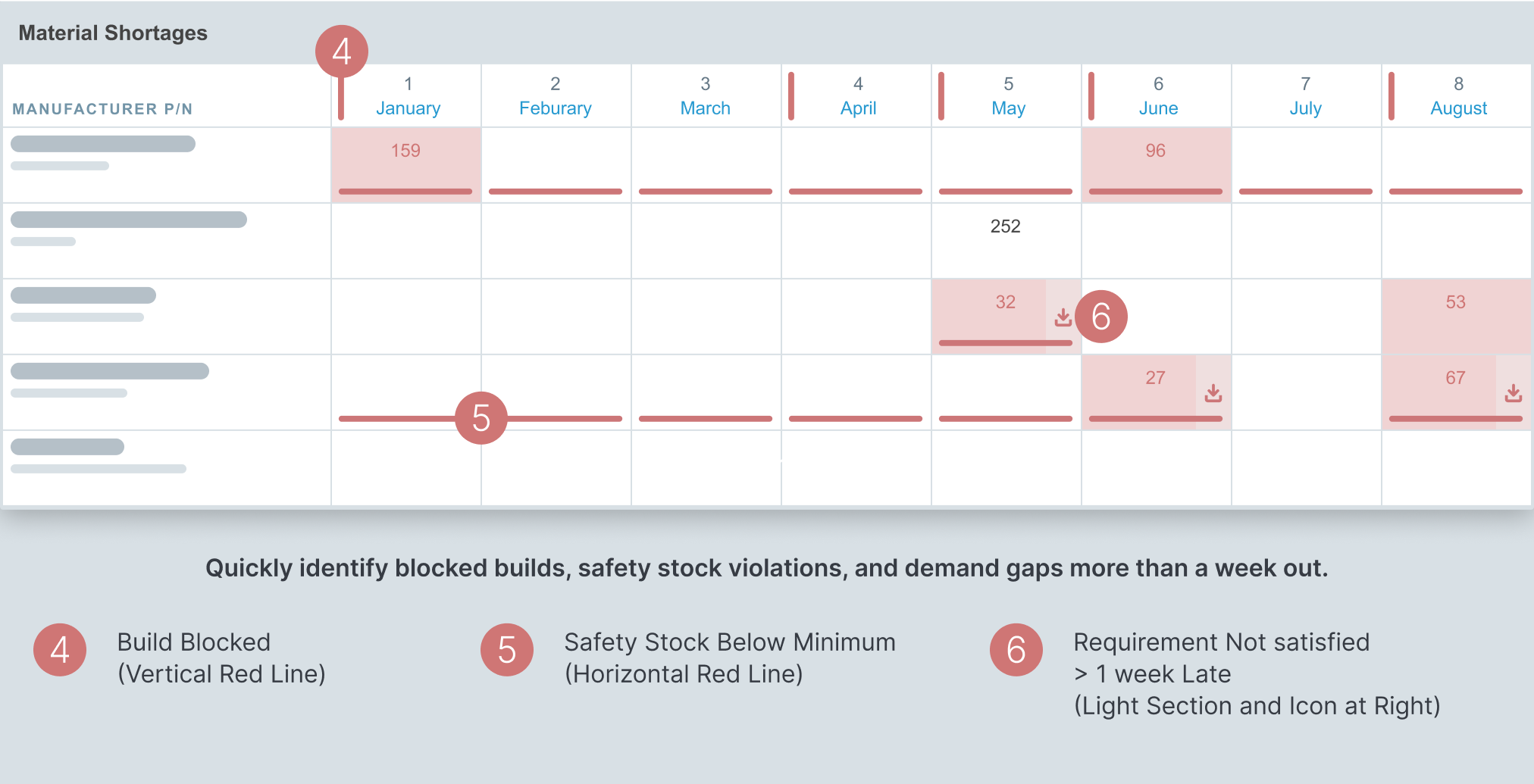
Monitor Cautionary Risks That May Impact Flow
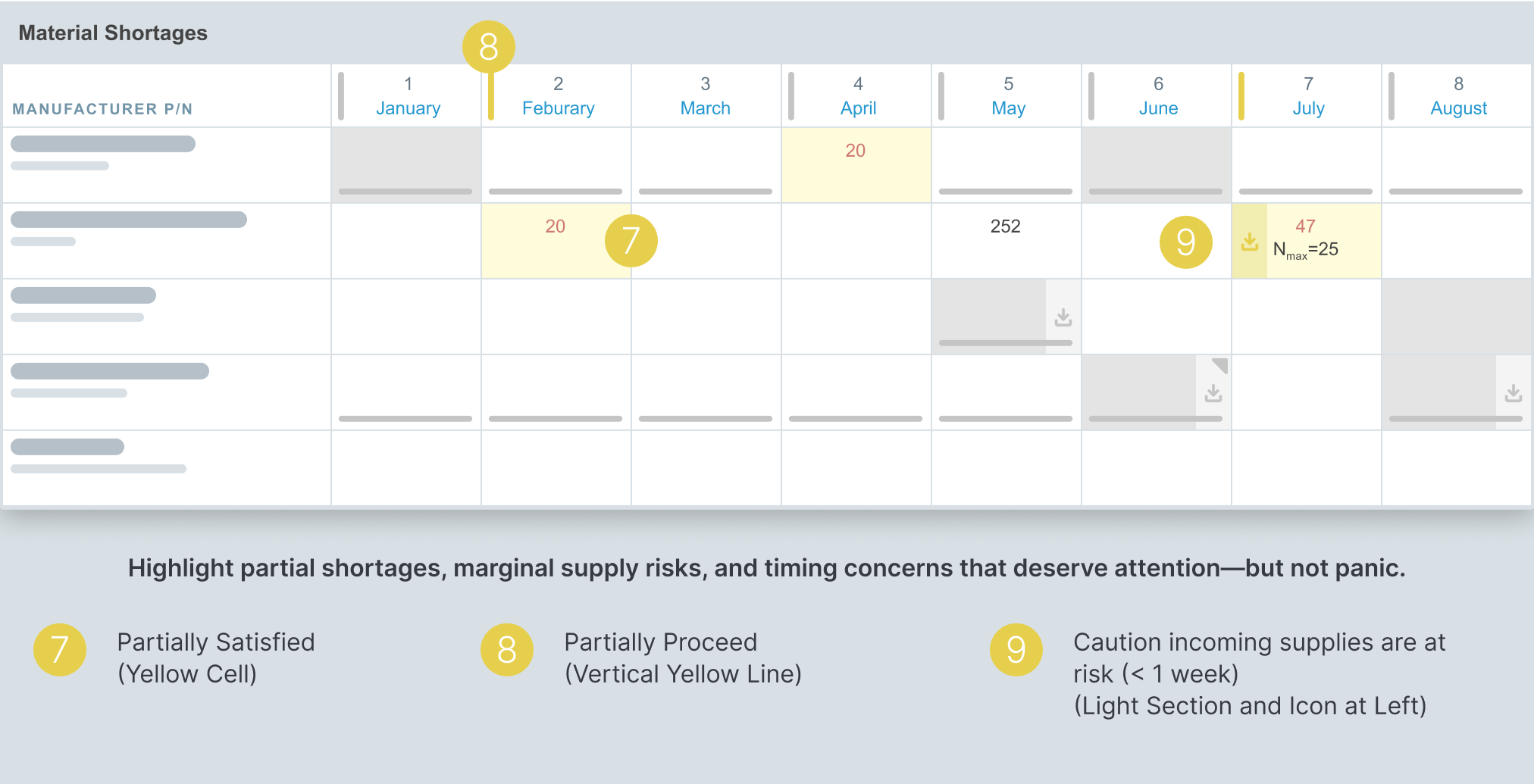
Validate Supply Alignment and Build Readiness
(Visualize Incoming Supplies)
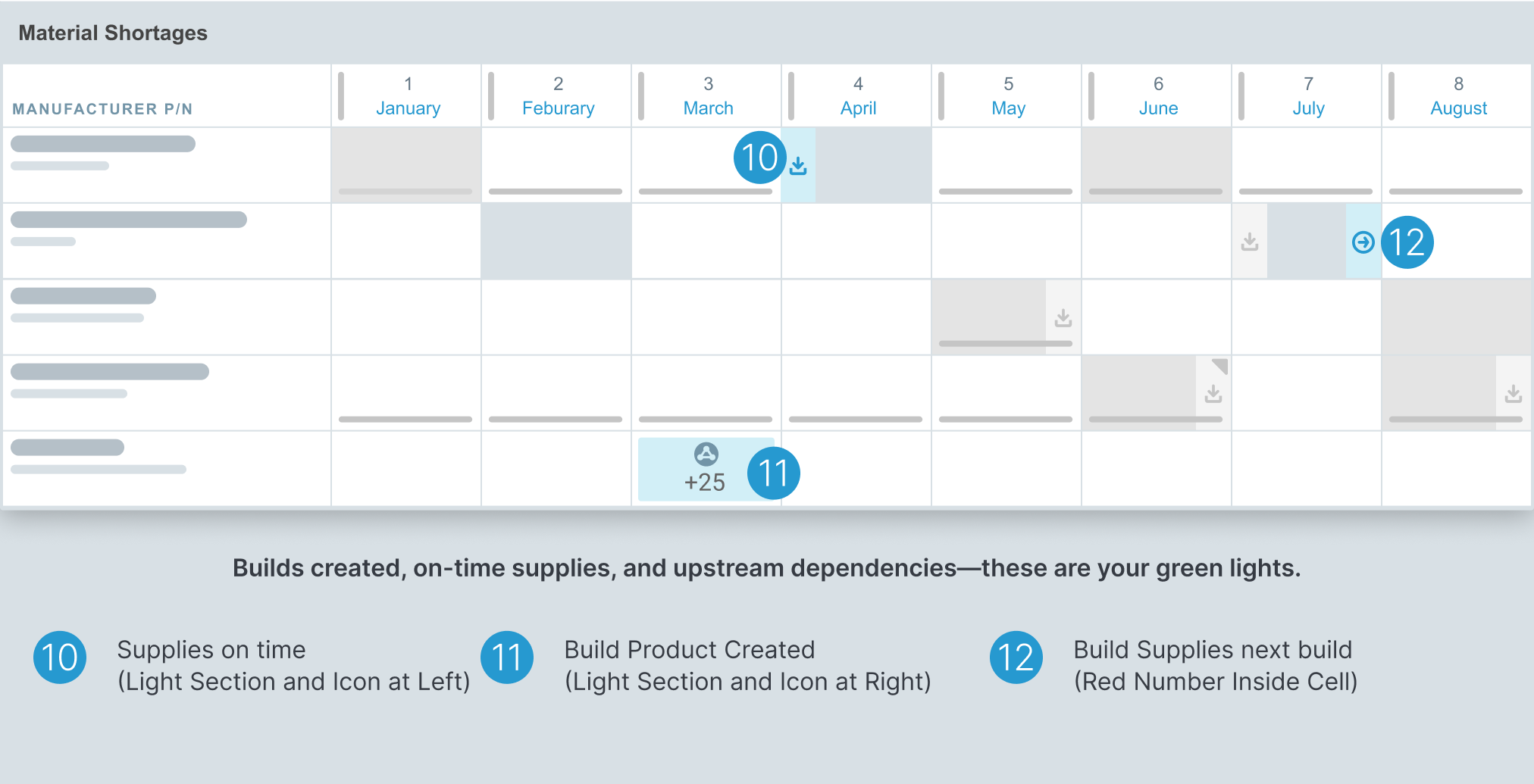
Act on Lead Time Risks and Inventory Exceptions (Lead Time Indications)
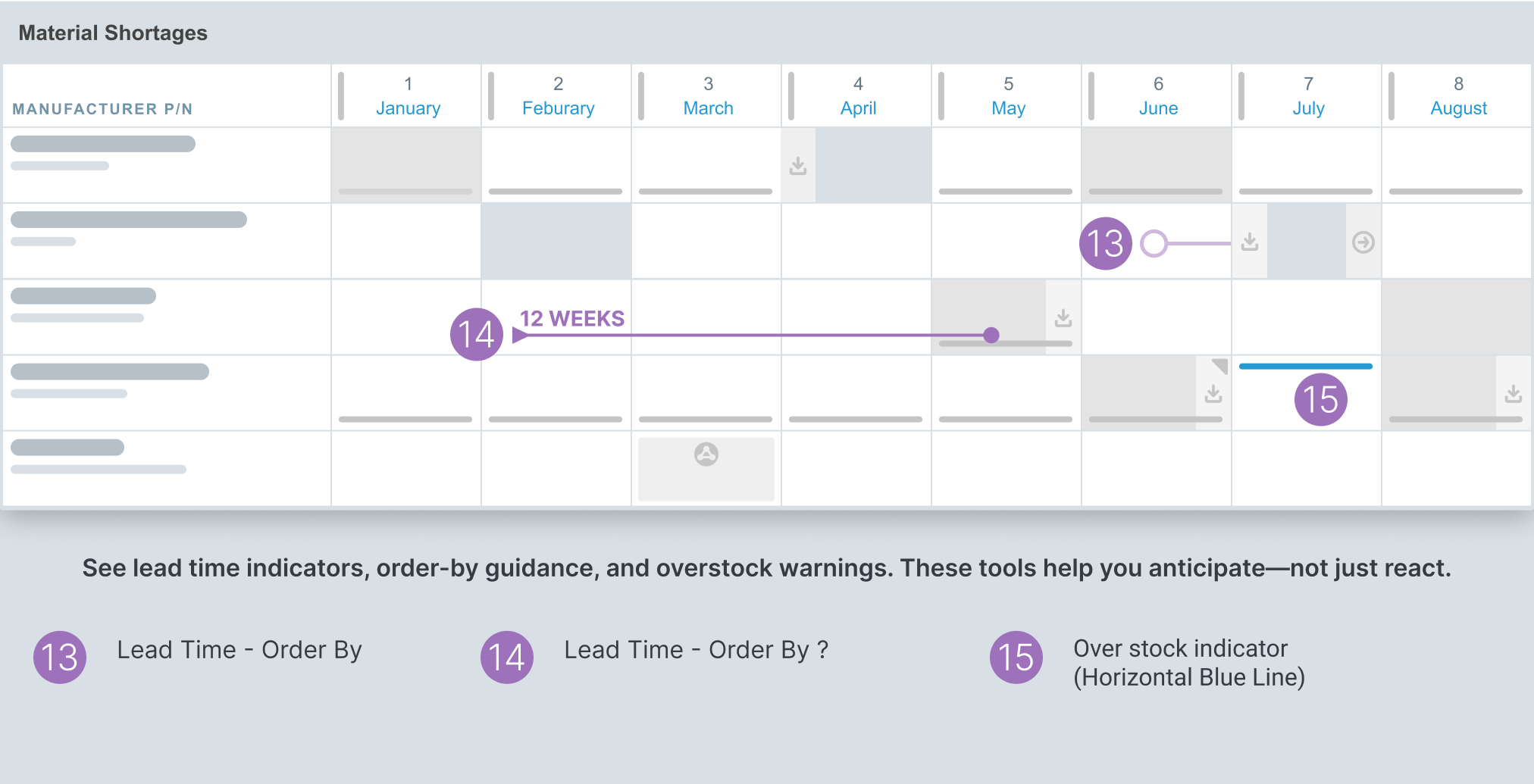
A Unified View of Shortage Intelligence
Aligni’s MSR consolidates filters, forecasts, lead times, safety stock, and build logic into one traceable, real-time workspace
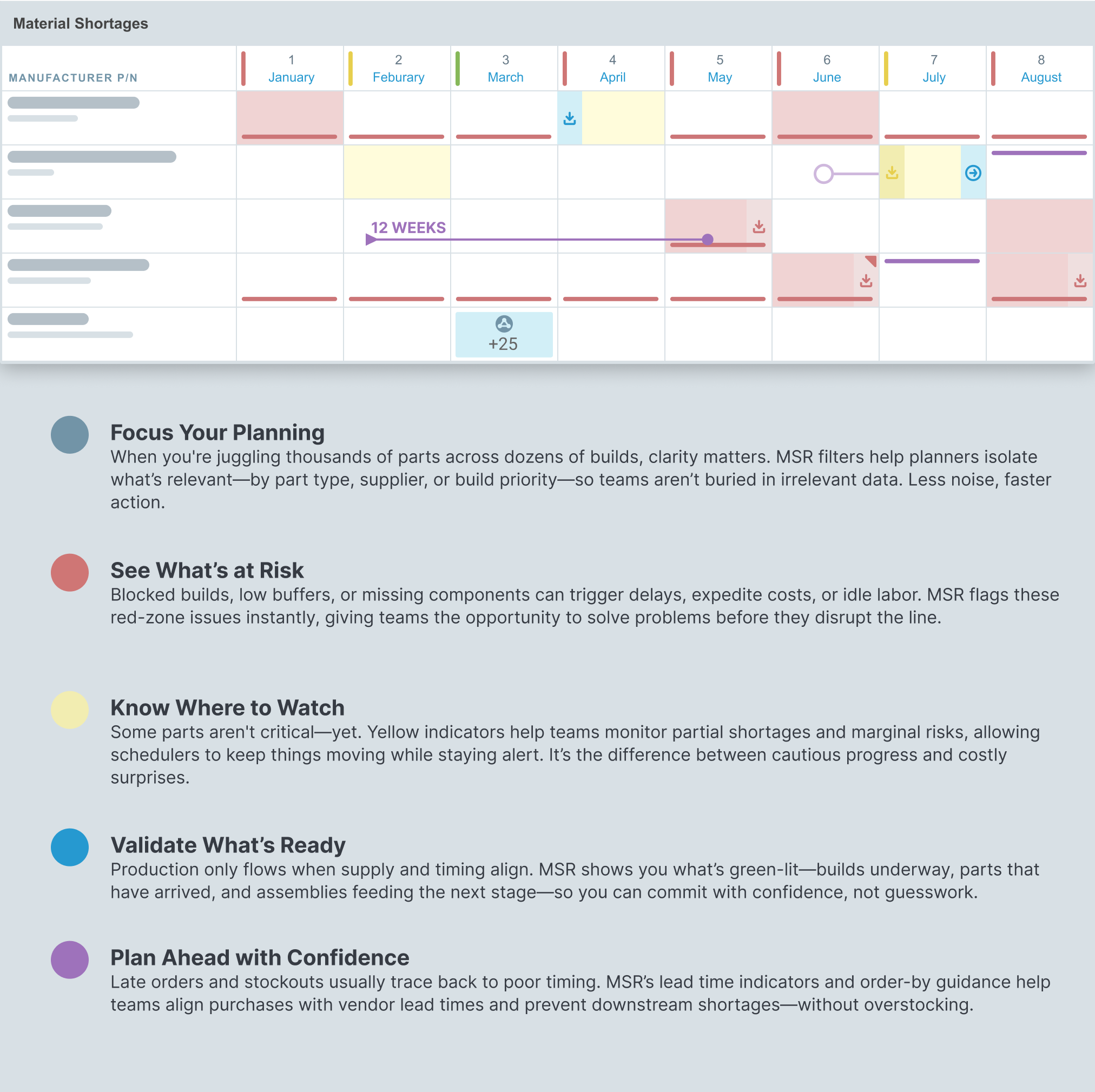
Customize What You See—and What You Solve
The MSR isn’t just a static report. It’s a configurable workspace that adapts to how you plan, buy, and build. These settings give you granular control over what data appears, how it’s sorted, and which signals deserve attention.
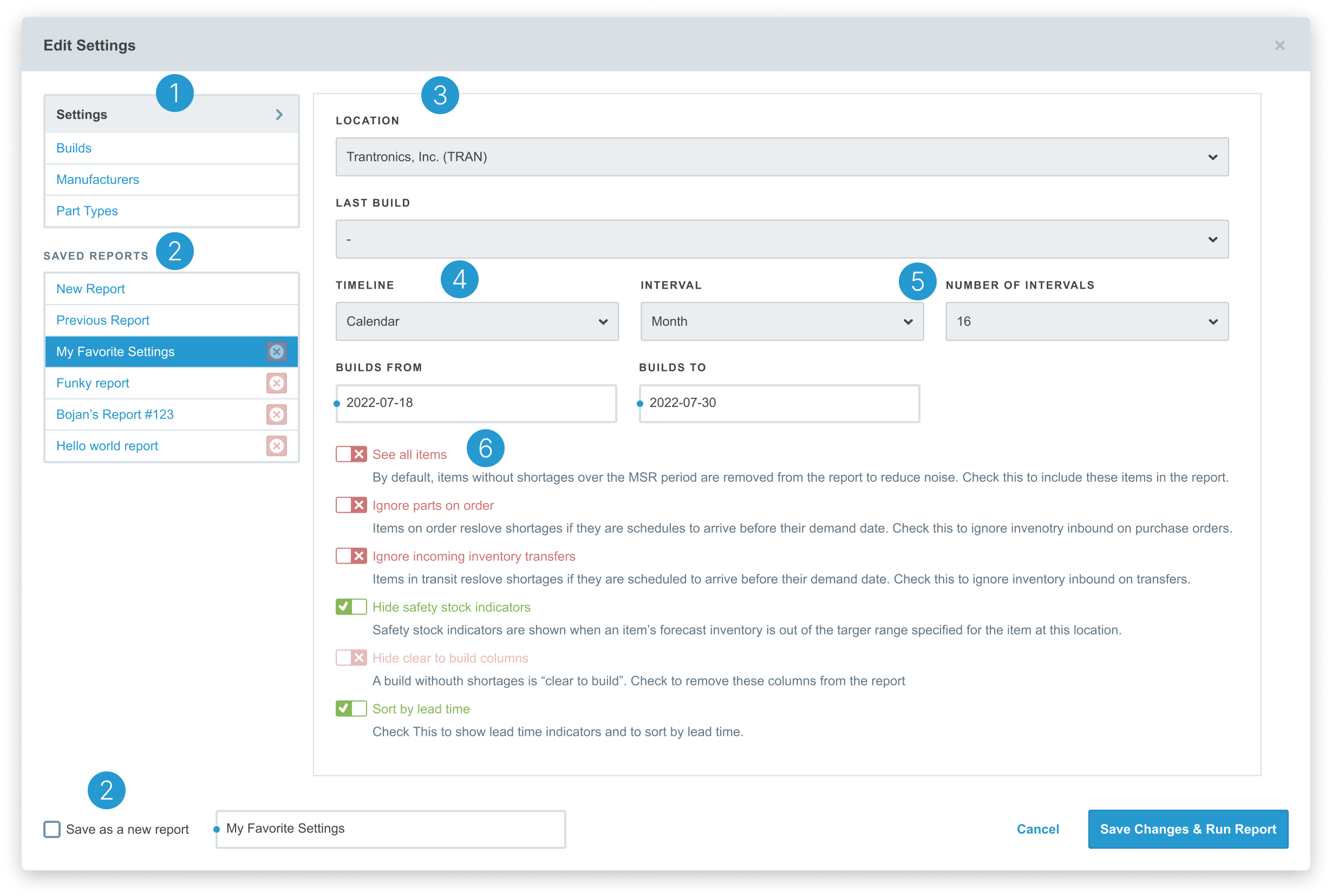
From Planning to Purchasing
The MSR isn’t a just passive report. It’s built to drive execution with one click.
- Launch RFQs or POs right from the shortage list
- Pull in vendor pricing, historical orders, and lead time data
- Track progress as parts are ordered and received
- Every decision is traceable and connected to builds, BOMs, and production calendars
Expedite the Evaluation
Evaluating business software shouldn’t take months. Aligni makes it simple to go from login to live results — no complex setup, no IT support required.
- Test drive a live demo and experience Aligni’s workflows right away. Invite colleagues, load real data, and see how it fits your operations.
- Start a 30-day free trial with free onboarding to get your team moving fast. Importing services are available to help you hit the ground running.