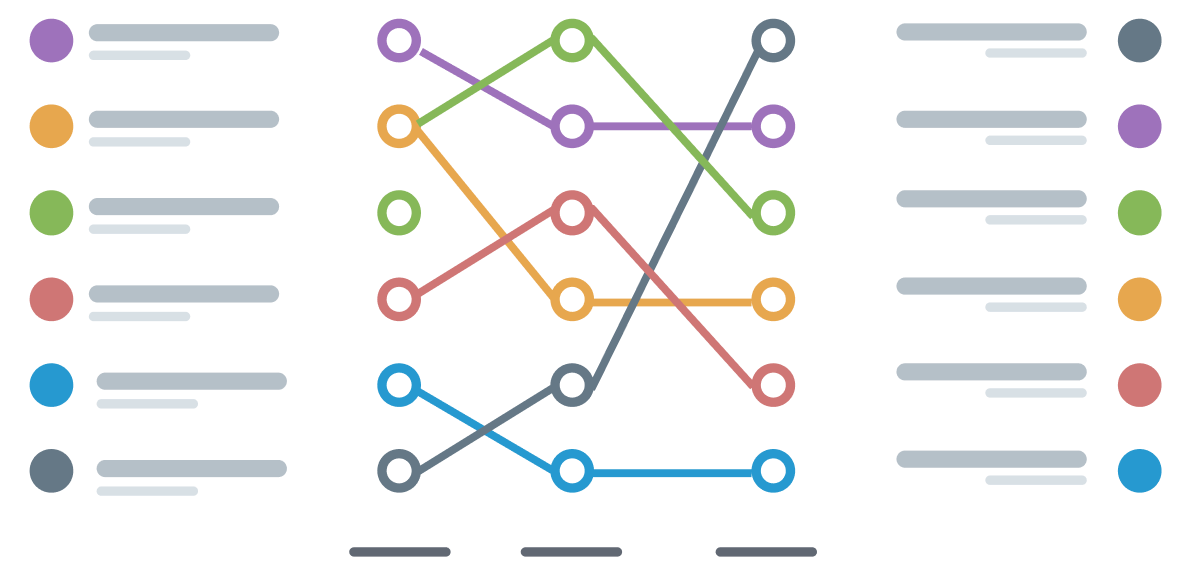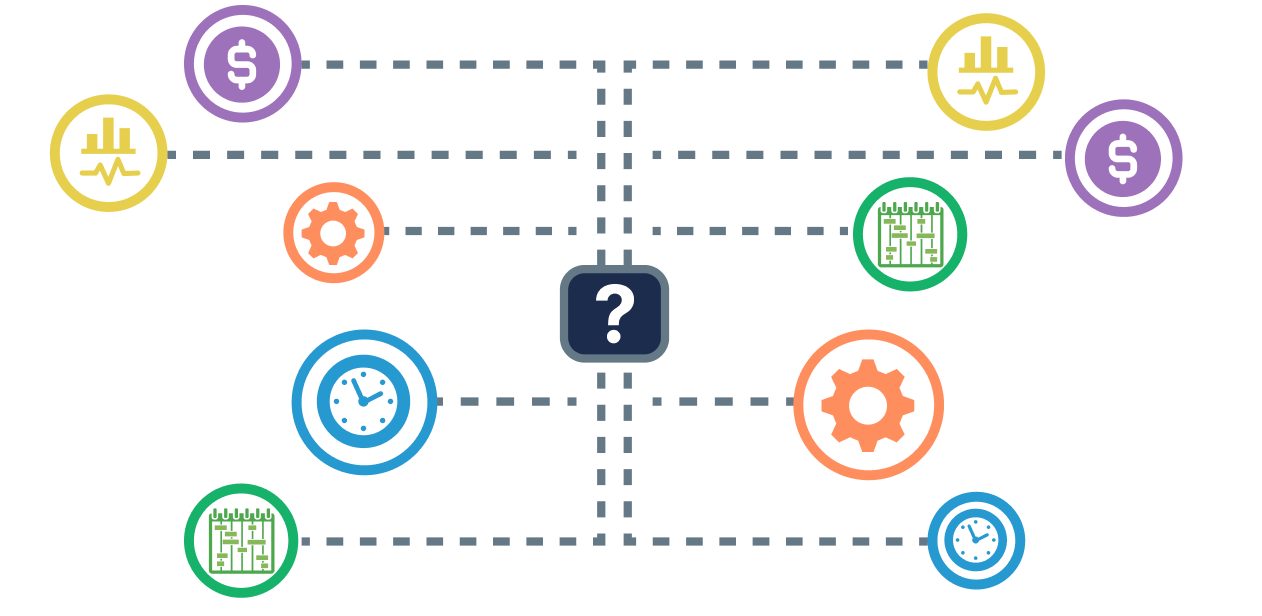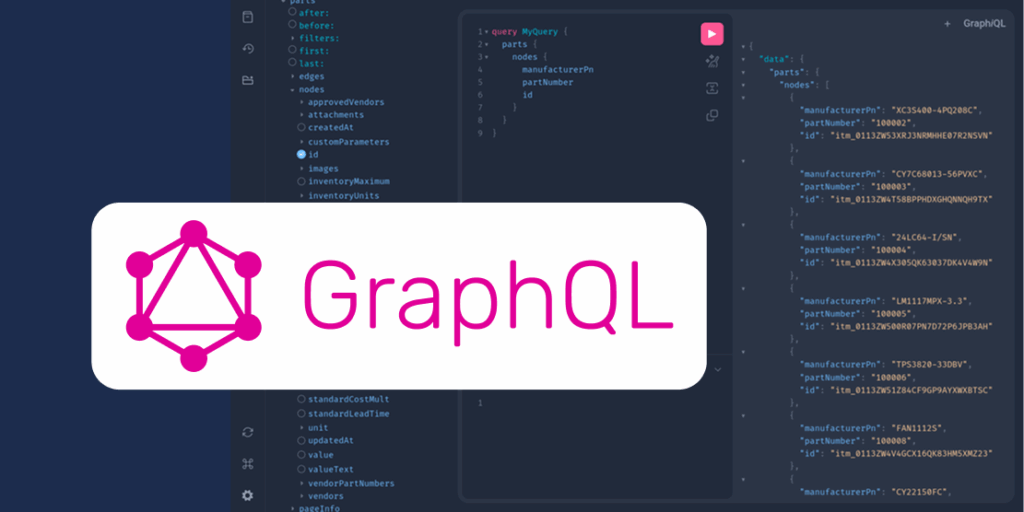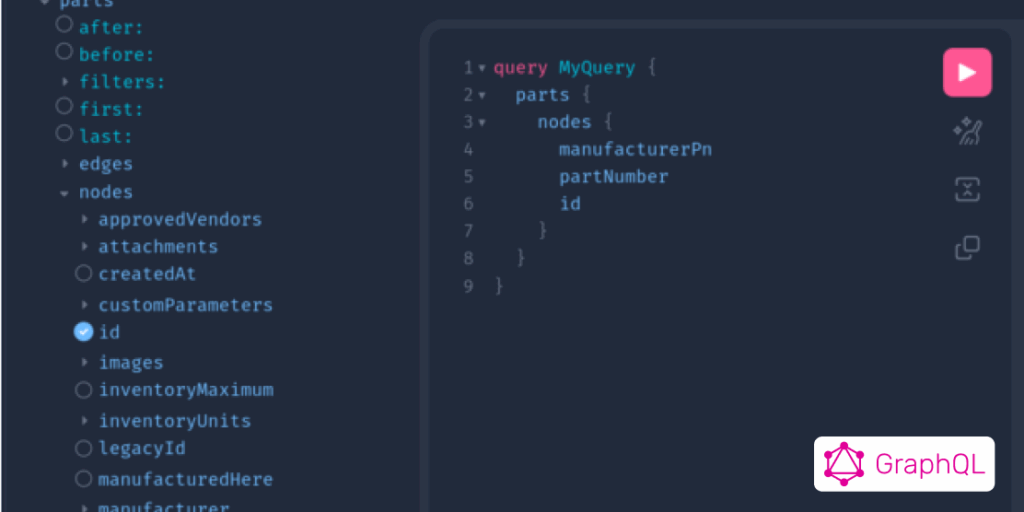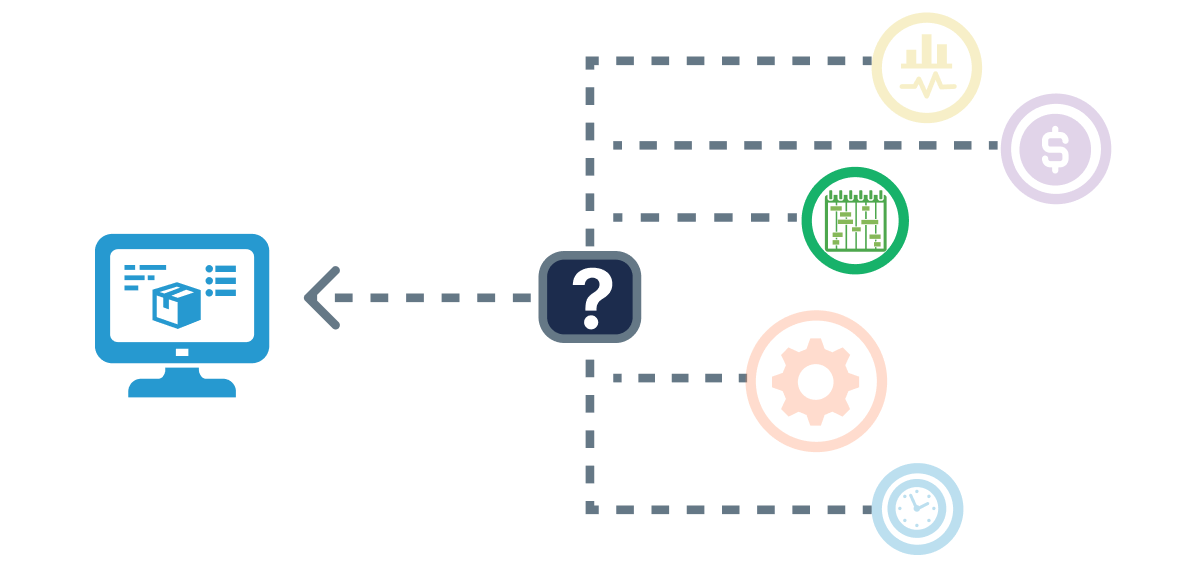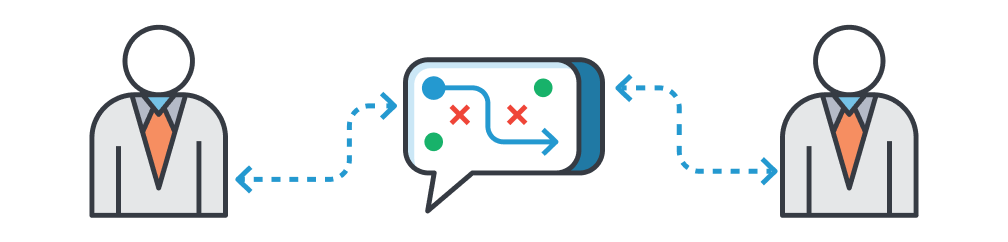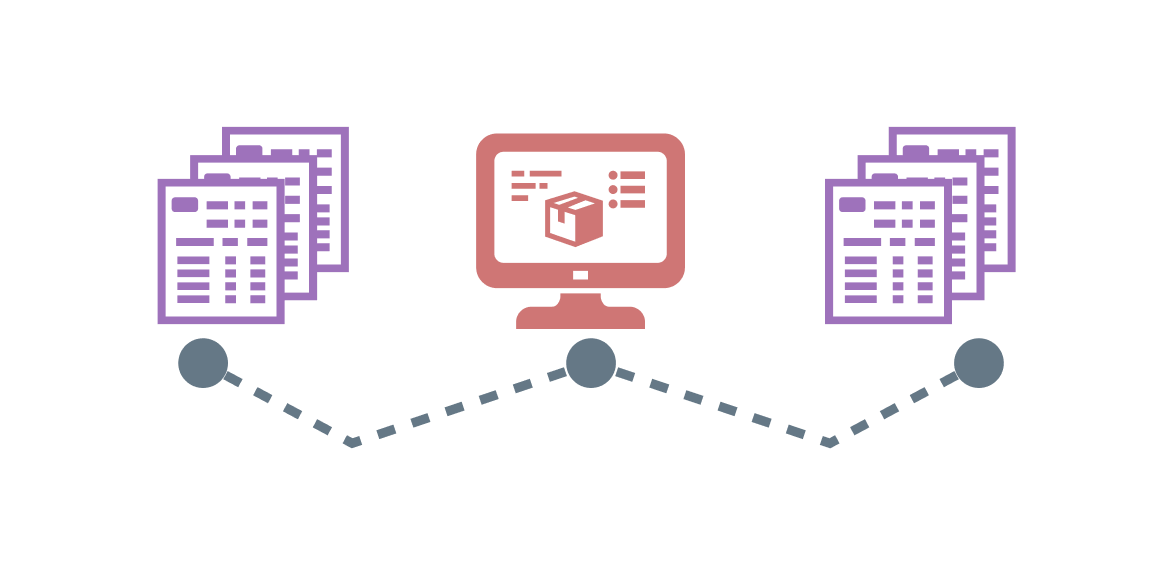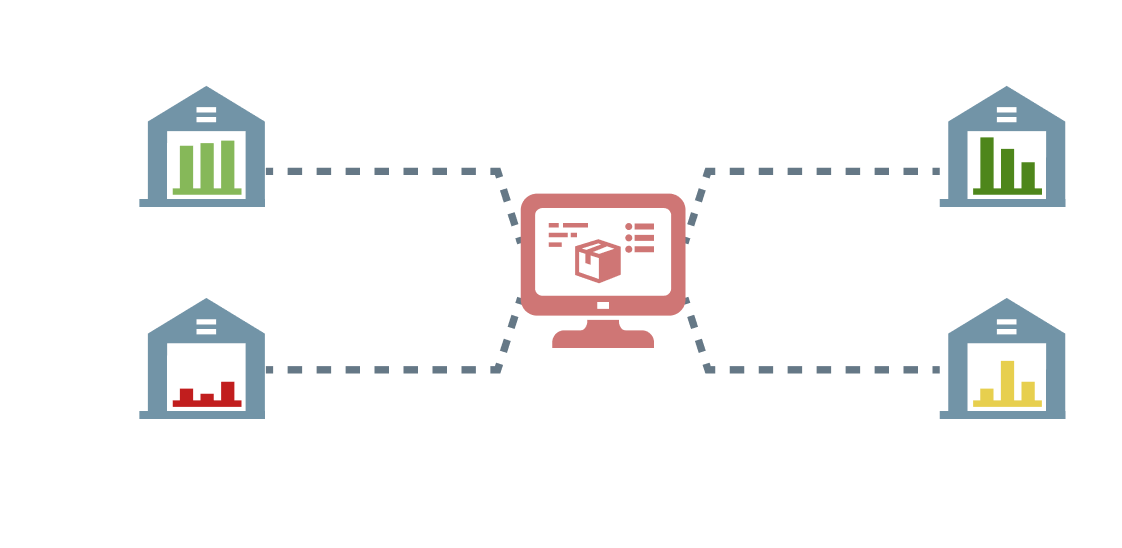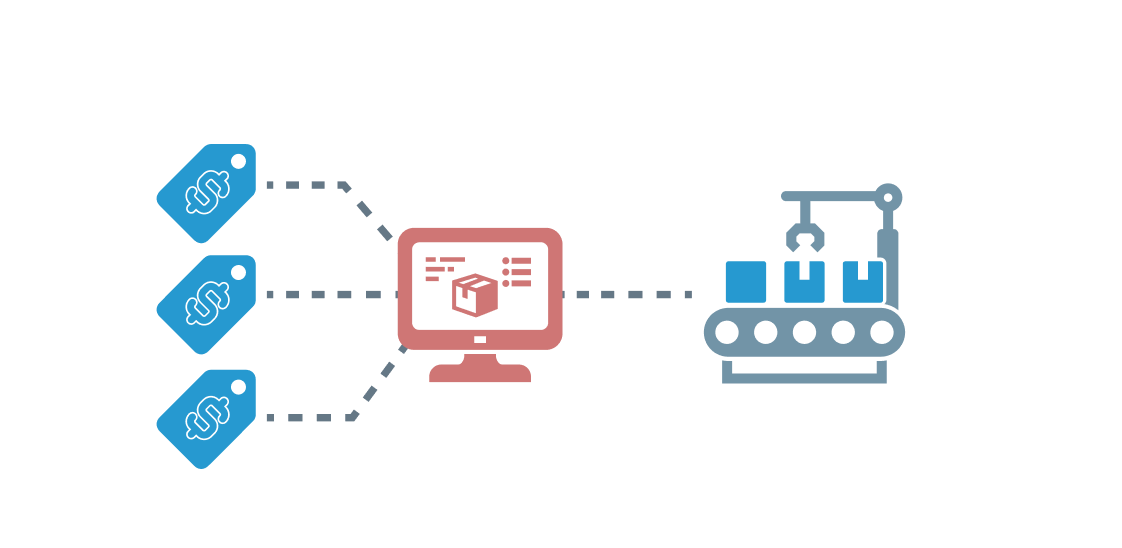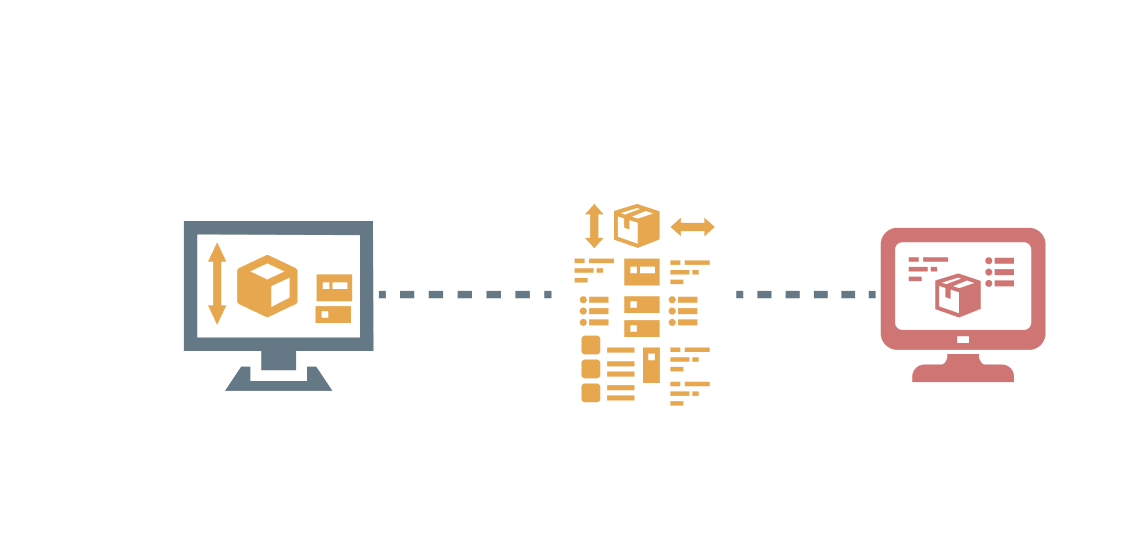Your Path to a Successful Integration
We help you define what’s worth connecting—and give you the tools and support to do it right.
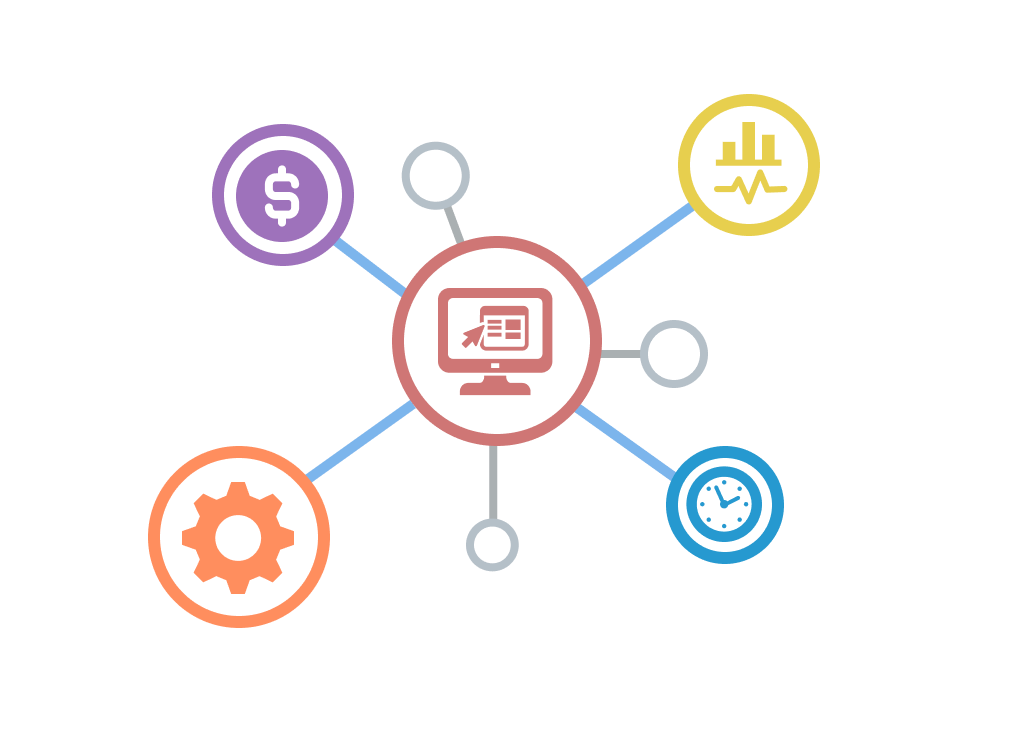
Define Your Goals
Before writing code or mapping fields, start with clarity. What do you want your integration to accomplish?
- Reduce double entry?
- Sync inventory value with your accounting system?
- Tie builds to sales orders?
The more specific your goals, the easier it is to design an integration that delivers value.
Choose the Right Tools
This is where technology can either speed you up or slow you down. Aligni’s modern GraphQL API gives you structured, query‑based access to everything from BOMs and builds to parts, inventory, and vendors—helping you integrate faster and more effectively.
- Get exactly the data you need — nothing more, nothing less
- Build connections to your CRM, accounting system, sourcing tools, and more
- Leverage a documented, modern GraphQL structure for reliability and ease of use
- Reduce complexity and overhead compared to traditional APIs
- Pair with webhooks for event‑driven updates that keep systems aligned with your operations
- Backed by Bespoke Support to help you design, build, and maintain integrations that work for your business
Technical Advantage: Built‑In Query Operations
For teams that want direct access to live data, Aligni’s GraphQL API includes built‑in query operations you can run from within Aligni or any connected client. This gives developers and integrators the ability to:
- Execute live queries on parts, BOMs, builds, inventory, and vendors
- Filter and shape results to match the exact data model your integration needs
- Reduce round‑trips and unnecessary payloads by combining multiple requests into one
- Test queries and validate responses in real‑time during development
Whether you’re syncing build costs into accounting or pulling inventory into a custom dashboard, built‑in query support helps you iterate quickly and confidently.
Build in Iterations
A successful integration rarely goes live all at once. Start with the most critical connections, validate them, then expand. This approach minimizes disruption and surfaces adjustments early.
Most integration projects fail not because of technical complexity — but because of unclear scope. Aligni helps you define the right problem before you start building:
- Are you syncing inventory values across systems?
- Linking sales orders to builds?
- Replacing spreadsheet exports with something cleaner?
Let’s scope the outcome first, so you’re not chasing fixes later.
Support for the Journey
Whether you’re syncing builds with invoicing, pushing purchasing into your ERP, or creating a two‑way flow between your inventory and sourcing tools — we help scope, support, and simplify the process.
- Hands‑on planning and consultation
- Integration support billed hourly
- Real‑world experience across diverse tech stacks
Our goal is to guide you through the process while keeping ownership of priorities and vision in your hands. You know your workflows — we know how to connect them.
Popular Integration Targets
Aligni’s GraphQL API supports custom integrations across a wide range of platforms. Customers have successfully connected Aligni with:
- QuickBooks
- Xero
- Shopify
- UltraCart
- Altium Designer (CAD)
- Octopart
Using our GraphQL API and webhook framework, teams have integrated accounting, eCommerce, CAD, and sourcing tools to fit their specific workflows.
Let’s talk through what you’re trying to connect—and what it would take to make it happen.
Integrating Accounting
When manufacturers look to integrate MRP with accounting, a few priorities rise to the top:
- Purchase Orders – Sync issued POs for payment tracking and invoice matching
- Inventory Valuation – Align part costs and inventory value to your balance sheet
- Vendor Records – Keep vendor details consistent across purchasing and payment
- Build Costs / COGS – Export structured cost data for financial reporting
- Receipts & Adjustments – Push receiving events or inventory changes that affect books
Aligni helps you approach each of these with a scoped, workflow-aware mindset—not just a field-by-field sync.
Integrating Inventory Management
When manufacturers pursue inventory integration, their goals are often about accuracy, visibility, and eliminating manual steps:
- Inventory Levels – Keep part quantities aligned across systems
- Inventory Location Data – Sync data across multiple warehouses or 3PLs
- Inventory Adjustments – Reflect cycle counts, returns, and corrections
- Stock Movement – Track transfers, reservations, and usage
- Inventory Valuation – Keep book values aligned with actuals
These aren’t generic plug-ins. Aligni helps you build integrations that follow your workflow and deliver real operational value.
Integrating Sales Orders
When integrating sales data with production, teams often focus on these workflows:
- Sales Orders to Builds: Turn orders into actionable supply plans
- Order Quantities & Priorities: Capture demand lead times and urgency
- Inventory Commitments: Reserve stock to prevent overbooking
- Customer Forecasts: Feed long-term demand into planning
- Fulfillment Status: Sync shipment updates back to sales systems
Aligni helps you connect systems in a way that reflects how your team actually works—not just how the fields happen to match.
Integrating CAD Systems
Engineering designs are the source of truth for what gets built. But when that data lives only in your CAD tool, critical information is lost between design and production. A CAD-to-MRP integration ensures the latest design intent is reflected in procurement, planning, and change control.
- BOM Data: Keep part lists synchronized between design and MRP
- Part Metadata: Share descriptions, manufacturers, and sourcing info
- Change Visibility: Surface ECOs and design changes for downstream review
- Library Alignment: Ensure part libraries stay consistent across engineering and operations
- Component Availability: Check inventory or supplier status from inside your CAD tool
Aligni helps you connect CAD systems to the workflows that use them—so nothing gets lost in translation.
Expedite the Evaluation
Evaluating business software shouldn’t take months. Aligni makes it simple to go from login to live results — no complex setup, no IT support required.
- Test drive a live demo and experience Aligni’s workflows right away. Invite colleagues, load real data, and see how it fits your operations.
- Start a 30-day free trial with free onboarding to get your team moving fast. Importing services are available to help you hit the ground running.